I found one of the most affordable projectors on the market with Netflix, YouTube, Prime Video and other apps built in. It is called Yoton Y9.
You know, I have tested a projector of this brand before, but that was over a year ago.
In fact, the new Yoton Y9 projector has a very similar design to the previous Yoton Y7. Both have native Full HD resolution, but the brightness of the new projector is much higher.
Unfortunately, I don’t have the Yoton Y7 right now to compare it side-by-side with the Yoton Y9, but I have the ultra-budget projector Yoton Y3. It has a very compact size, 720p native resolution and 120 ANSI brightness.
Later in this article we will compare the image quality of all three projectors: Yoton Y3, Yoton Y7 and Yoton Y9.
By the way, these projectors are priced at $50, $100, and $150 respectively. I am wondering if it is worth buying the top-of-the-line model.
YOTON Y9 Projector - Amazon - 50$ OFF COUPON
$149.99
Unboxing
In this article, I will focus on the unboxing and design of the Yoton Y9, because I think it is the most interesting projector in the lineup right now.
However, if you want a separate article about the Yoton Y3, please, write in the comments below.
So, on the box of the Yoton Y9, we can see that this is a smart projector. It has Netflix, YouTube, Dolby Audio and Prime video.
There is a bag inside the box. You can use it to store and carry the projector with you.
In the bag we have a user manual and a quick guide, cleaning tools, remote control, HDMI cable and power cable.
You know, the Yoton Y9 is a compact projector, so it is supplied with an external power adapter. If the projector were larger, the power adapter would be built into the case.
There is also a kickstand in the bag that allows you to raise the front of the projector slightly.
Design
As I said before, the Yoton Y9 has a very similar design to the Yoton Y7. They both have a compact size and a rounded design.
However, if we compare the Yoton Y9 to the Yoton Y3, we can see that the latter is almost half the size.
In fact, the Yoton Y3 is one of the most compact LED LCD projectors that I have seen. However, it cannot be seriously considered for a home movie theater because it is more of a kid’s projector.
Let’s go back to the Yoton Y9.
It has a lens and IR receiver on the front.
HDMI port, AUX, USB port and DC in port are on the side.
There is a second IR receiver and speaker on the back.
The Yoton Y9 projector has manual focus adjustment and keystone correction wheels.
The control panel has a power button, navigation, return, source and menu buttons.
There is a kickstand mount on the bottom, but it can also be used for tripod mounting. It looks like the projector cannot be installed on the ceiling, but I don’t think that is really needed. You can simply put it on a table or on a shelf.
Overall, the Yoton Y9 projector looks very nice. I like that it is compact and lightweight, and it is easy to carry around in a bag.
Remote Control
By the way, the remote control of this projector is very decent. Usually, budget projectors have much simpler remotes. For example, the Yoton Y7 remote control looked like this.
The new remote is textured on the back, so it is very comfortable to hold. It also has quick access buttons for Netflix, YouTube, Prime Video, and USB.
Smart System
Now let’s look at the smart system of the Yoton Y9 projector.
When you first turn on the projector, you are prompted to set it up, such as select the projection mode, select the language, select the region, connect to the Wi-Fi network and even log into your Netflix account.
The main screen of the smart system looks like this. To be honest, I am not sure if it is an Android system. Perhaps, it is Linux.
Anyway, we have some pre-installed apps here, such as Netflix, YouTube, YouTube Kids, TG, ScreenCast, Prime Video, Open Browser, App Store and TikiLive.
Then, we can see trending shows on Netflix.
There are even a few games on the main screen. However, these are very simple browser games.
By the way, using Open Browser, you can visit websites, for example, our blog.
You know, I checked Netflix, Prime Video and other streaming apps, and all of them work without any problems.
Settings
If we go to settings, first, we will see Setup here with OSD language, Time setup, sleep timer, no signal auto power off, auto sleep, USB and Internet updates.
In the Picture mode menu, we can change the picture mode, as well as adjust specific parameters, such as brightness, contrast, saturation, etc.
Audio settings include sound style, bass, treble, sound surround, digital output mode, and dialogue enhancement.
You can also connect to a Wi-Fi network, change the projection mode, connect to a Bluetooth device and read About projector in the settings.
Finally, you can go to the Inputs section, and select HDMI, USB or Home.
Wi-Fi Connection
Do you remember the ScreenCast app on the home screen? Let’s try to connect a smartphone to the projector via Wi-Fi.
When I tried to connect my iPhone, the projector was not detected in the Screen Mirroring menu.
Then I saw the Windows and Android icons in the corner of the projection. It looks like iOS devices are not supported for screencasting. Unfortunately, I don’t have an Android device to test Screen Casting right now.
Bluetooth Connection
The Yoton Y9 projector also supports Bluetooth. Let’s try to connect the earbuds to it.
To do this, go to Settings, Bluetooth and enable Bluetooth connection.
Now, you can take your Bluetooth device, and power it on. In my case, it is Apple AirPods.
The projector detected the earbuds, and successfully connected them.
You can also connect external speakers to the projector.
Built-in Speaker Quality
Let’s check the sound quality of the built-in speaker and see if there is a need to connect external speakers.
You know, the built-in speaker is very loud, but its sound quality is not very good. However, this was expected. The projector is very compact, so it cannot have a large speaker inside.
If you really care about sound quality, it is better to connect external speakers via Bluetooth or audio jack.
Fan Noise
By the way, you should also pay attention to the fan noise before buying an LCD projector.
The noise level near the Yoton Y9 projector is about 51dB.
At a distance of 1 meter, it is 45dB.
So, it is a compact and pretty quiet projector.
Image Quality
You know I promised to compare the image quality of the Yoton Y9, Yoton Y7 and Yoton Y3 projectors, and I will do that a little later.
For now, let’s talk about the image quality of the Yoton Y9.
The claimed maximum screen size is 200 inches. However, I found that it is 150 inches. You cannot get a bigger screen because the focus wheel doesn’t work at a longer distance. If you place the projector farther away, you will get a blurry image.
The manufacturer recommends using a projector with a screen size of 80 inches. That’s what we did.
The native resolution of the Yoton Y9 projector is Full HD. The image is really clear, and the text reads well.
The contrast ratio of the Yoton Y9 is 5000: 1. It is not very much, but the colors are pretty good.


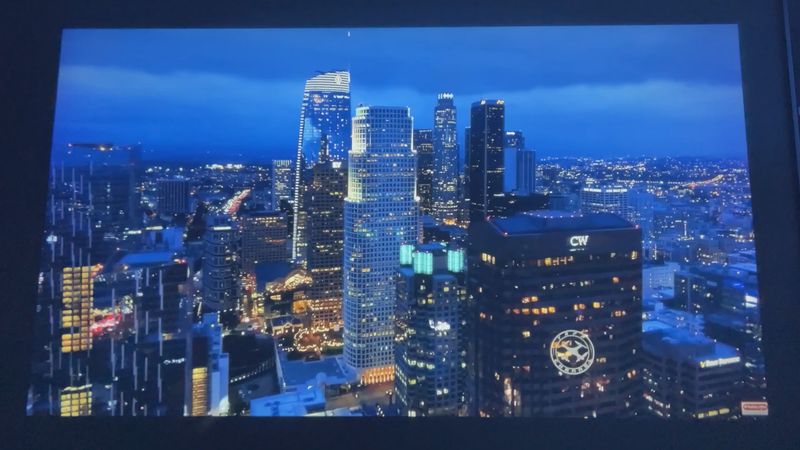





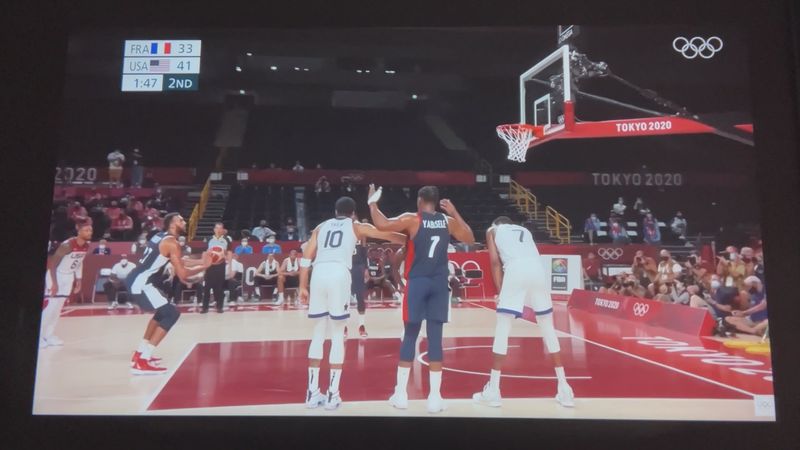
The Yoton Y9 has the highest brightness in the lineup – 450ANSI Lumens. You can really feel it because the whole room lights up when the projector is running.

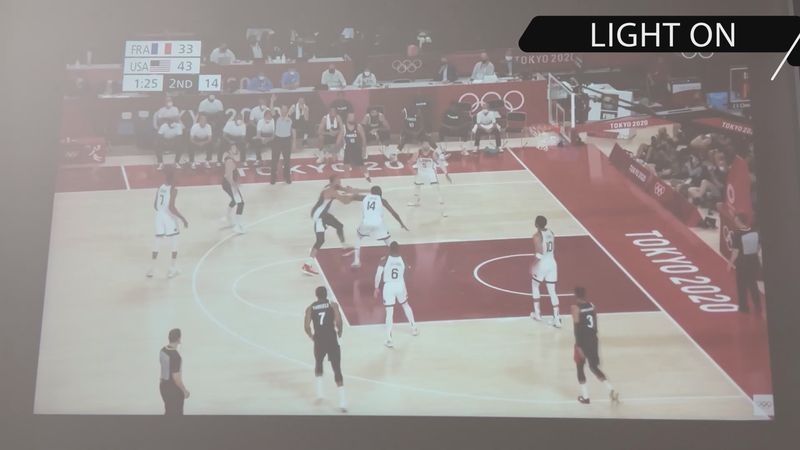
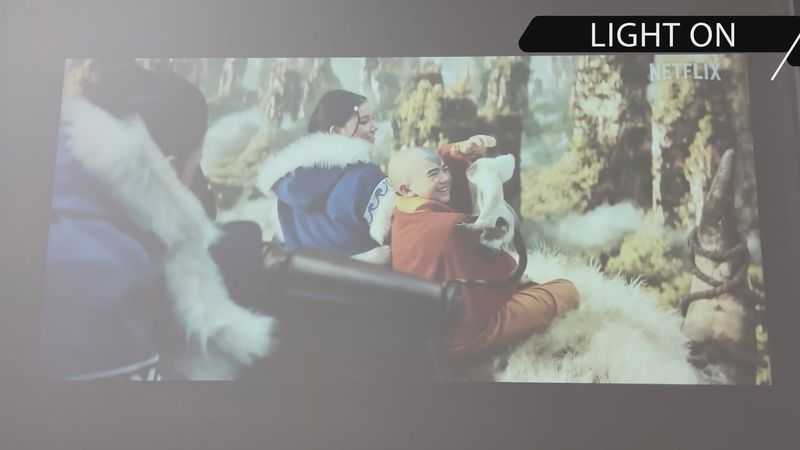
The projector can be used even in a bright room.
Yoton Y9 vs Yoton Y7
Now let’s move on to the comparison.
You know, it is not quite right to compare Yoton Y9 and Yoton Y7, because I tested the latter over a year ago in a different room.
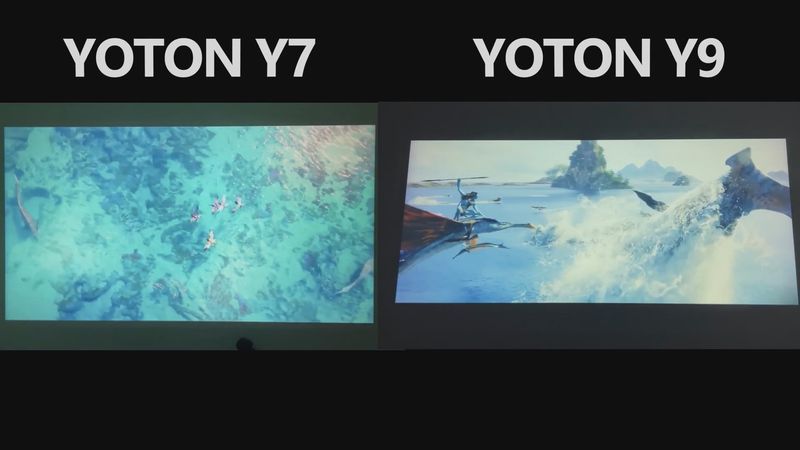
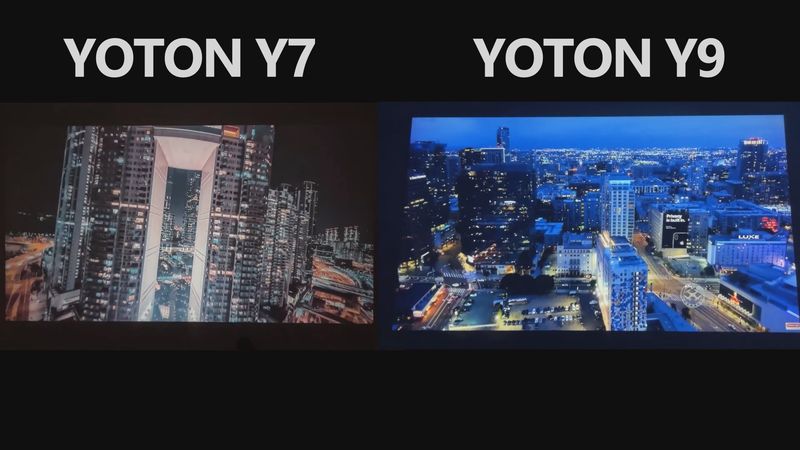
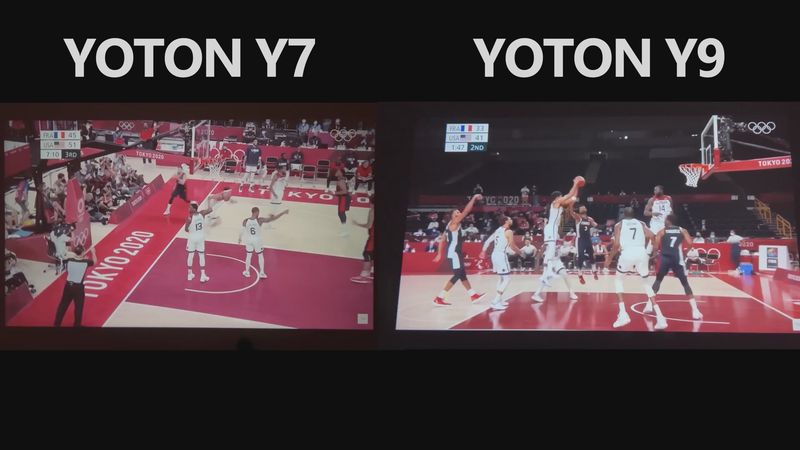
However, you can still clearly see that the new projector has a much better image.
Yoton Y9 vs Yoton Y3
As for the Yoton Y3, I have that projector right now, and I took some videos to compare it with the Yoton Y9.

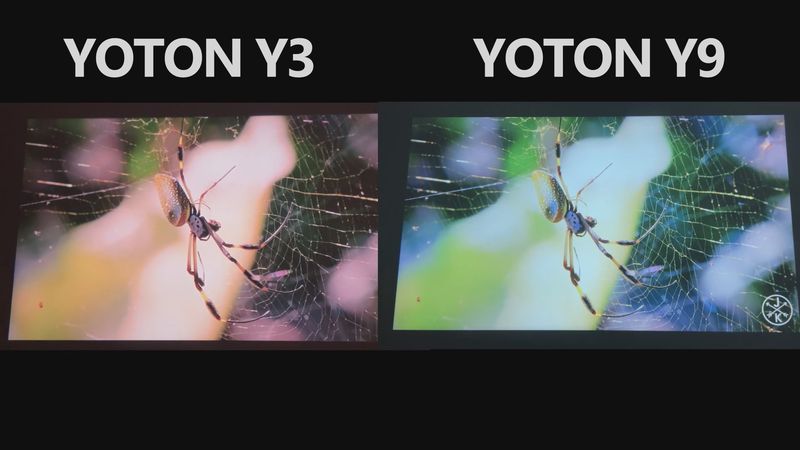
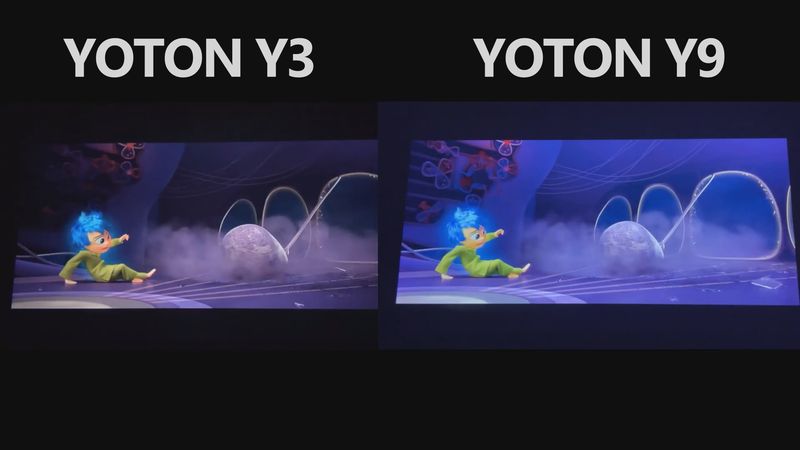
The Yoton Y3 is an ultra-budget projector with 120ANSI lumens brightness and 720p native resolution. I guess it doesn’t surprise you that its image and colors are not as sharp and saturated as the Yoton Y9.
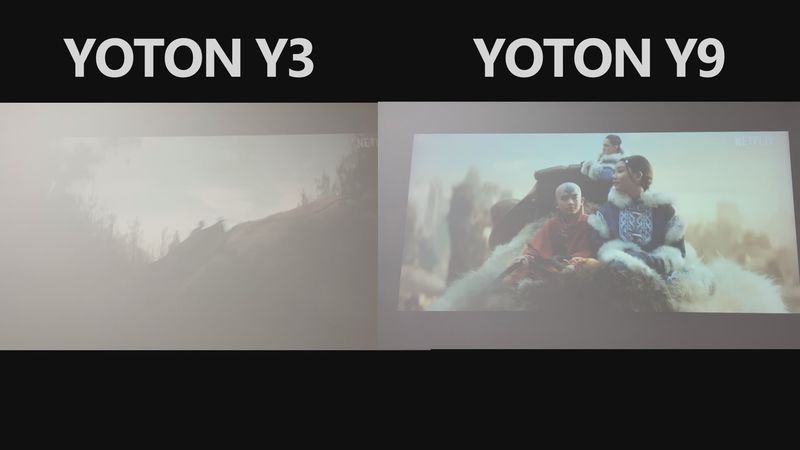
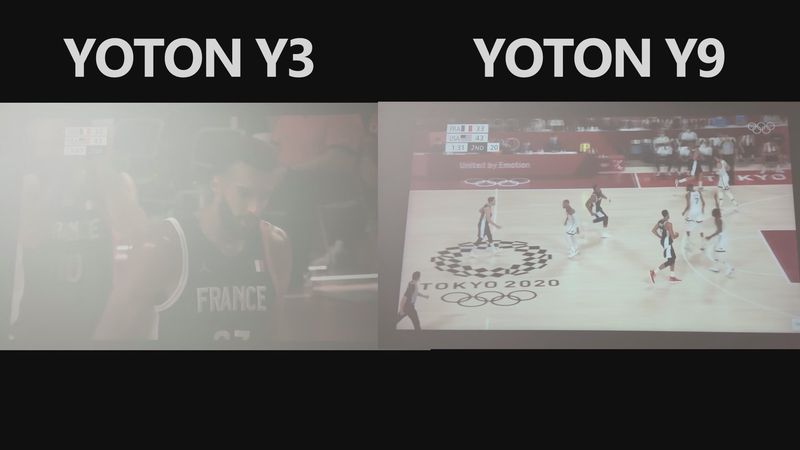
By the way, the Yoton Y3 projector cannot be used in a bright room, unlike the Yoton Y9.
Conclusion
So, let’s summarize. The Yoton Y9 is a top-of-the-line projector because it has a Full HD native resolution, and 450ANSI lumens brightness. Although it has a similar design to the Yoton Y7, its image quality is much better.
It is also one of the most affordable projectors with smart system, Netflix, Prime Video and YouTube.
Yoton Y9 is a very good projector for its price.
YOTON Y9 Projector - Amazon - 50$ OFF COUPON
$149.99
















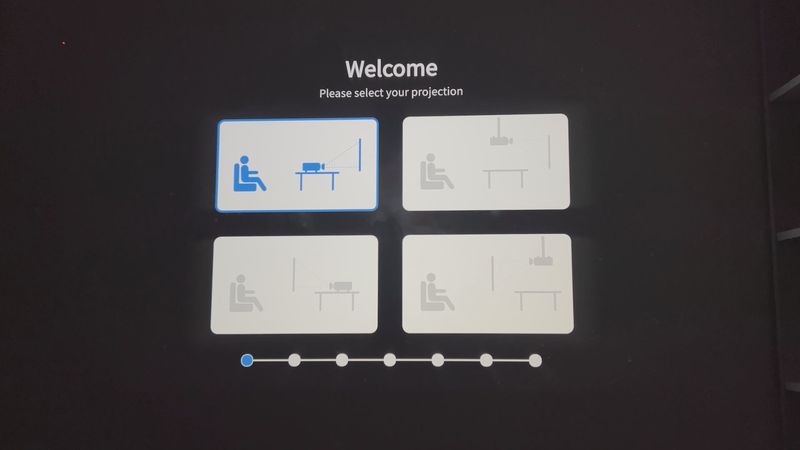
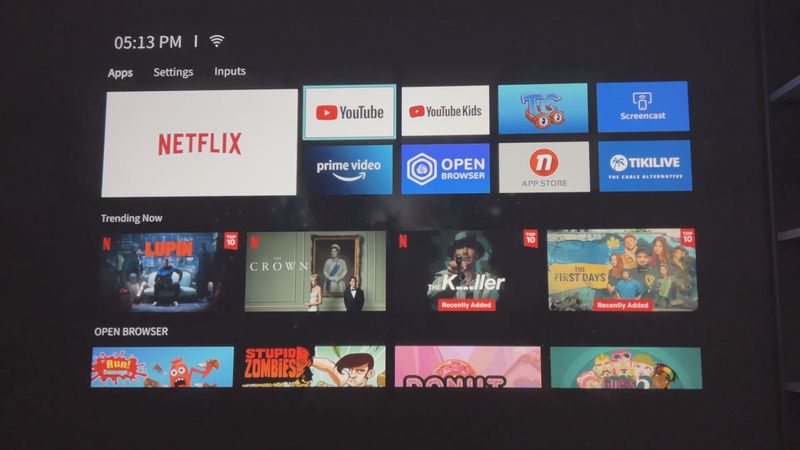

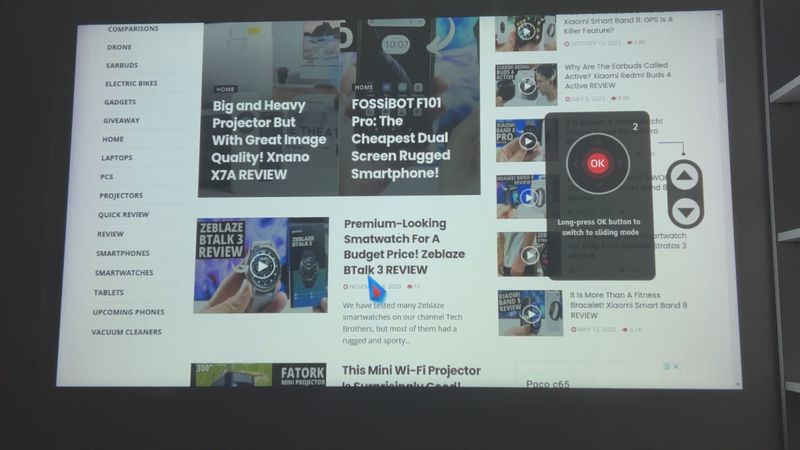
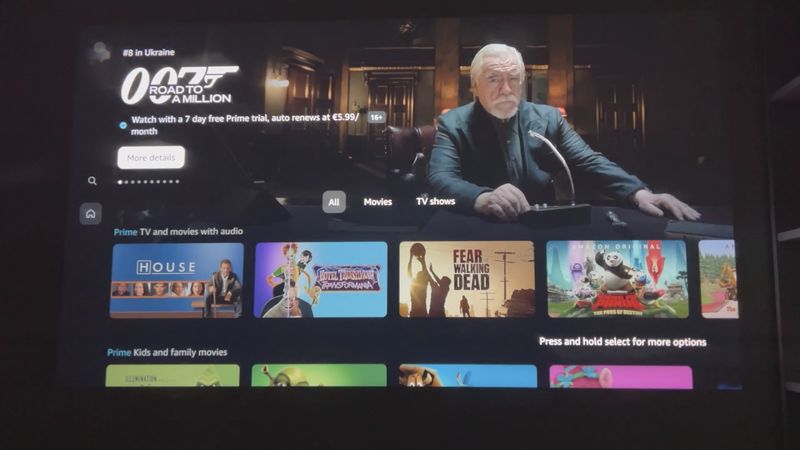

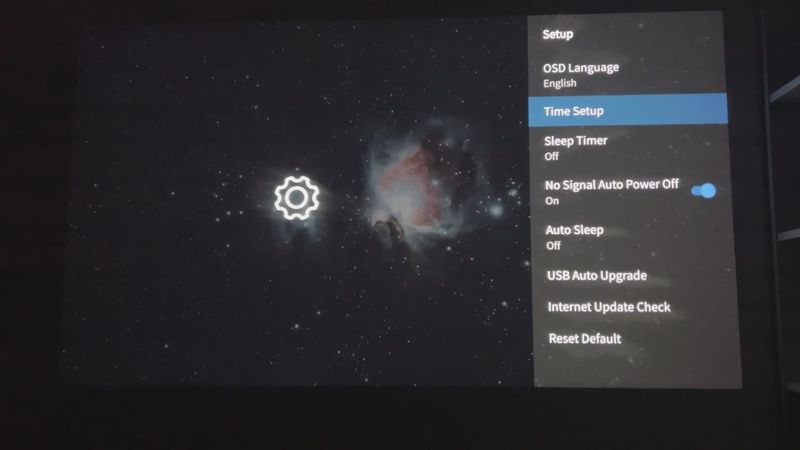
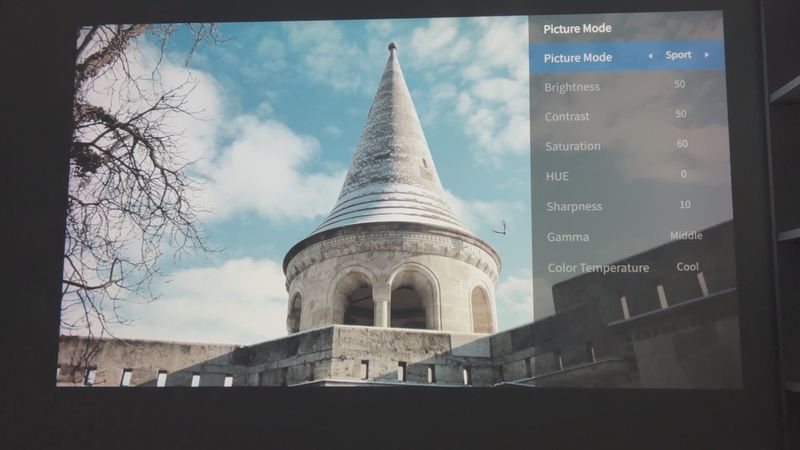
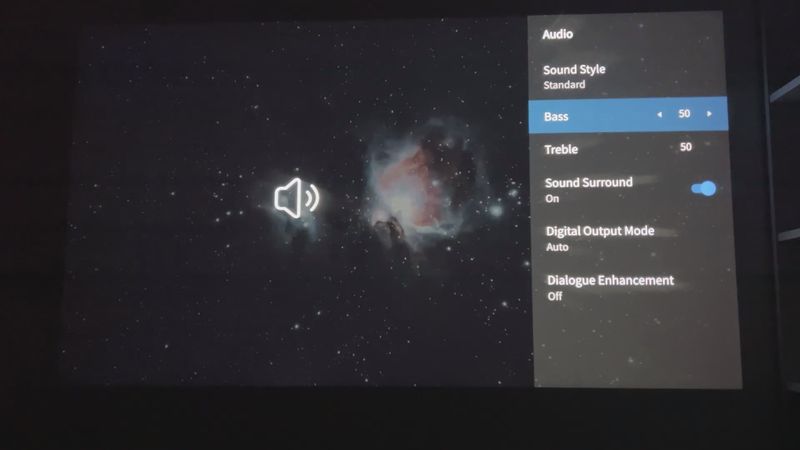


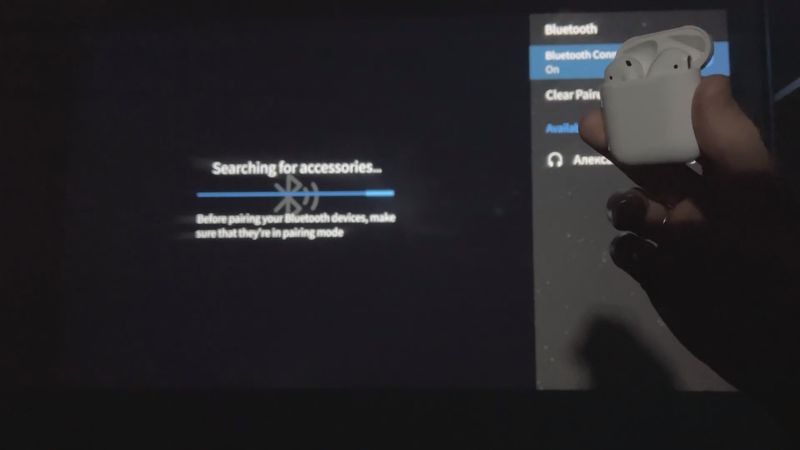


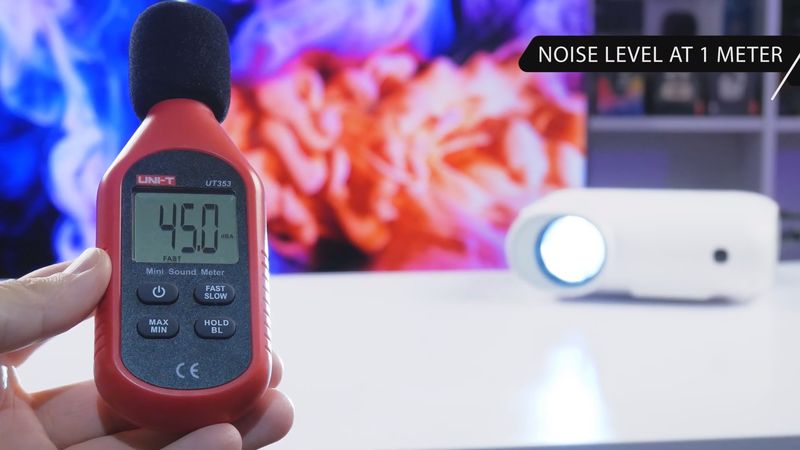
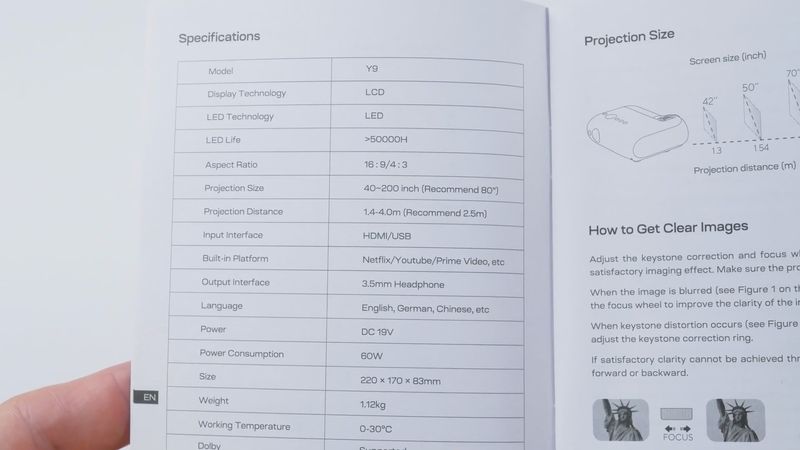









Discussion about this post