We have tested many Zeblaze smartwatches on our channel Tech Brothers, but most of them had a rugged and sporty design. In this article, I want to show you a new smartwatch with a classic design. It is called Zeblaze Btalk 3.
By the way, I have the smartwatch in a very nice silver color, but it is also available with a black dial and black strap.
The main features of the Zeblaze Btalk 3 are a 1.39-inch color display, Bluetooth phone calls support, 24/7 health management, and more than 300 watch faces.
The price of the new Zeblaze watch is only $25.
So, we will do unboxing, look at the design, talk about the functions and mobile app of the Zeblaze Btalk 3 smartwatch.
Zeblaze Btalk 3 Smart Watch - Aliexpress
$24.99
Unboxing
On the box there is a picture of the smartwatch in black color, but if we look at the back side, we see a sticker that says that we have a starlight silver color.
Inside the box is a user manual, a magnetic charging cable and a smartwatch. That’s it!
Without further ado, let’s move on to the design of the watch.
Design
I have Zeblaze Btalk 3 in a starlight silver color, so the dial is silver, while the strap is white.
You know, the strap is detachable, so you can quickly remove it and swap it out for any other 22mm strap. However, you should match the color of the strap to the silver dial.
By the way, the watch case is made of metal. The button and the crown on the side are made of stainless steel.
I am surprised to see the crown on a budget smartwatch, but it cannot be used for navigation. I mean, if you twist it, nothing happens.
You can press it to return to the main screen, and press it again to open the menu with all functions.
The physical button takes you to the sport modes.
The back of the watch is made of black plastic. It has charging pins and health tracking sensors.
One of the main features of Zeblaze Btalk 3 is voice calling, so it has a built-in microphone and speaker. We will test the phone calls a little later in this article.
Overall, the new Zeblaze smartwatch looks very good and quality for its budget price. The metal dial gives the watch a classic premium look.
Display
Talking about the screen, it has a diagonal of 1.39 inches and a resolution of 360 x 360 pixels. This is an IPS panel, so the watch doesn’t support Always-On Display Mode.
I don’t know about the brightness of the display, but you can see it well outdoors.
In addition, the touch screen is very responsive. No problems with it at all.
Functions
Now, let’s talk about the functions of the Zeblaze Btalk 3.
I like the main watch face of this smartwatch, because it has classic hands, but also shows steps, heart rate and weather.
By pressing and holding the screen, you can change the watch face. There are five watch faces available, but you can upload much more from the mobile app.
Swiping to the right on the home screen brings up a menu with digital time, weather, settings, sleep, blood pressure, phone calls, sport modes and heart rate.
You can also swipe down and see battery level, date, weather, battery saver mode, theater mode, phone calls, do not disturb mode, screen brightness and settings.
By swiping up, you can read new notifications.
Finally, swipes to the left switch between widgets, such as daily activity, health management, phone calls, AI voice, weather, remote camera, music player and breathe exercise.
However, that’s not all the functions of the Zeblaze Btalk 3 smartwatch.
You can also press the crown and see a menu with all the functions such as steps, sleep, heart rate, exercise, phone, blood pressure, spO2, stress, weather, AI voice, messages, shutter, player, breathe, games, find phone, cycle calendar, calculator and settings.
By the way, I saw the games here. I’m wondering how to play on the watch.
Games
Zeblaze Btalk 3 has four games: young bird, 2048, thunder battleship and hamster. These are very simple games, and you know I feel comfortable playing them on a 1.39-inch screen.
I also want to test phone calls on the new Zeblaze smartwatch, but first we need to connect it to the smartphone. We will look at the app functions at the same time.
App
The app for Zeblaze Btalk 3 smartwatch is called DaFit. You can install it on Android and iOS devices.
To pair the smartwatch, you need to tap on the third icon from the bottom and select Add Device. Here you will see Btalk 3.
That’s it! The smartwatch is connected.
As I said before, new watch faces can be uploaded from the app. The manufacturer claims that there are more than 300 of them.
You can also select which apps can send notifications on the watch.
Then, there is Find Device, Alarms, Shutter, Favorite Contacts, and Other in the app.
To make a quick call from the watch, you need to add favorite contacts.
Let’s see how to make or receive calls on the smartwatch.
Bluetooth Calls
When you open the Phone menu on the watch, you will see Recent Calls, Dial Pad and Contacts.
If you have added a favorite contact in the app, it will be in Contacts on the smartwatch.
However, you can also use the Dial Pad to dial any number.
When you have an incoming call on the smartphone, you can accept or reject it on the watch.
During a call, you can mute the microphone, forward the call to your smartphone, change the volume, and end the call.
This is what Bluetooth calling looks like on the Zeblaze BTalk 3 smartwatch.
Battery
The battery of the Zeblaze BTalk 3 has a capacity of 230mAh. If that doesn’t tell you anything, what do you say about 14 days of battery life. In my opinion, that’s very good.
However, in a heavy usage mode, the battery life is around 7 days.
Conclusion
So, I cannot say that Zeblaze BTalk 3 smartwatch really surprised me because it has about the same functions as the other budget watches in 2023.
However, I want to highlight a few features.
First, I like the metal dial. This is a classic smartwatch, so the dial gives a premium feel to it. Overall, the build quality is very good for a budget watch.
The built-in microphone and speaker allow you to make or receive phone calls, or even use the voice assistant.
By the way, I forgot to mention that Zeblaze BTalk 3 has IP68 waterproof rating, so you can use it as a sports watch. There are more than 100 workout modes available, as well as heart rate, blood pressure and spO2 monitors.
Zeblaze Btalk 3 Smart Watch - Aliexpress
$24.99



























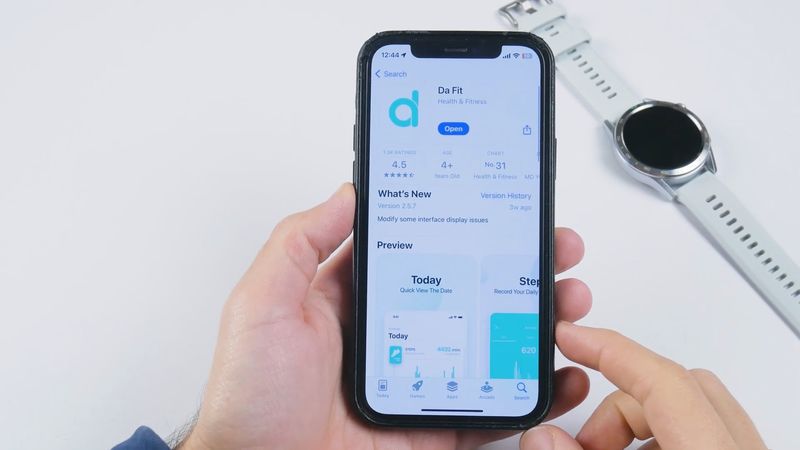















Discussion about this post