I am back with another new product, and this time it is a portable 15.6-inch touchscreen monitor. You know, I have already tested monitors from WIMAXIT Company on our channel Tech Brothers, but that was a 7-inch Raspberry Pie touch monitor, and a 14-inch touch screen monitor.
Now we will test the portable monitor with the largest screen from the WIMAXIT brand. It has a diagonal of 15.6 inches, Full HD resolution, 16:9 aspect ratio, as well as a touch screen.
WIMAXIT Portable Monitor 15.6inch HDR Portable Touchscreen Monitor - Amazon US
Unboxing
First, we can see a big WIMAXIT logo on the box.
As I already said, this is a multitouch portable monitor. I will tell you later why it is truly portable, despite its rather large size.
There are also some features of the monitor on the side of the box, such as 15.6-inch, IPS panel, High Definition, USB-C, HD and Power Delivery.
Inside the box is a leather case cover with a monitor. We will open it and look at the monitor a little later.
Then, we have USB-C to USB-C cable, USB-C to USB-A cable, HDMI to mini HDMI cable, power adapter and user manual.
By the way, there is also a protective film on the screen in the cover.
Design
So, returning to the question of portability, the case cover makes this monitor portable in the first place. The cover protects the monitor from scratches or damage when you carry it in your bag.
I am not sure if the case is made of real leather, but it has a nice anti-slip texture.
The case cover can also be used as a stand with two positions.
In other words, it is a very useful and even must-have accessory for any external monitor.
Now let’s take a look at the monitor itself.
As I said before, this model has a diagonal of 15.6 inches. The dimensions of the monitor are 360 by 230 by 10 mm. The weight is 905 Grams. So, it is a big but lightweight monitor.
By the way, the bezels around the screen are quite thin, except for the bottom with the WIMAXIT logo.
For comparison, my laptop also has a 15.6-inch screen, but its bezels are much larger.
The WIMAXIT portable monitor has dual built-in speakers.
There is a power button, wheel button, and 3.5mm audio jack on the left side; mini HDMI, USB C-2, USB C-1, and microUSB OTG ports on the right side.
In addition, the WIMAXIT 15.6-inch monitor has a 75mm VESA Mount on the back, so you can use it with the desktop arm.
That’s probably all about the design, and now let’s move on to the connection.
Connection
WIMAXIT portable monitor doesn’t have a built-in battery, so you need to power it.
You can use a single USB-C to USB-C cable for that.
If you don’t have a full-featured USB-C port on your laptop, then you can use a USB-C to USB A cable for power, and mini HDMI to HDMI cable for video delivery.
By the way, the monitor can be used not only with a laptop, but also with a PC, a gaming console, and even smartphones. However, the smartphone must have a Full-Featured USB-C port. I tried to connect my iPhone to the monitor, and it didn’t work.
Settings Menu
Before talking about image quality, I want to show you the settings menu of the WIMAXIT portable monitor.
You need to press the wheel button on the side to enter the settings menu.
Here we have picture settings with brightness, contrast, picture mode, DCR, and Sharpness.
We can also adjust the colors of the monitor, such as color temperature, HUE, saturation, low blue light and free sync.
The monitor has audio settings, where we can change the volume and mute the sound, and other settings, such as language, image flip, HDR and reset.
The signal input is also selected in the settings menu.
You can also press the power button to select the signal input.
By pressing the wheel button up and down, you can change the brightness of the screen.
Image Quality
Now, let’s talk about image quality of the WIMAXIT 15.6-inch portable monitor.
First, it has a resolution of 1920 x 1080 pixels at 60Hz. We can see this when selecting a signal source in the settings.
The other specs of the monitor are 16:9 aspect ratio, 250cd/m2 brightness and 800:1 contrast ratio.
The image is very clear. You can read the text without any problems.
As for the colors, they are good, but I still noticed that they are different from my laptop screen. I have tried different settings on the portable monitor, but it is still not the same as my laptop. To be honest, I cannot say which screen is better. I am just used to my laptop screen.
By the way, the WIMAXIT portable monitor also has an anti-glare matte screen, which makes it convenient to use even outdoors.
As for the touchscreen, it works very well. There is a 10-point capacitive touch support, so you can use a monitor for drawing or other professional tasks.
Speaker Quality
Now, let’s check the quality of the built-in speakers.
Despite the dual speakers, the sound quality is below average. Yes, it is better than no sound at all, but I would rather use headphones or external speakers.
Conclusion
Overall, I liked the WIMAXIT 15.6 touchscreen monitor. It is a truly portable monitor, because of the case cover, which can also be used as a stand.
The monitor has Full HD resolution, and I think it is enough for 15.6-inch diagonal. The image is really clear.
The touch screen extends the functionality of this monitor, for example, you can use it to draw.
So, for the price of only $169, it is a good portable monitor. Do you agree?


















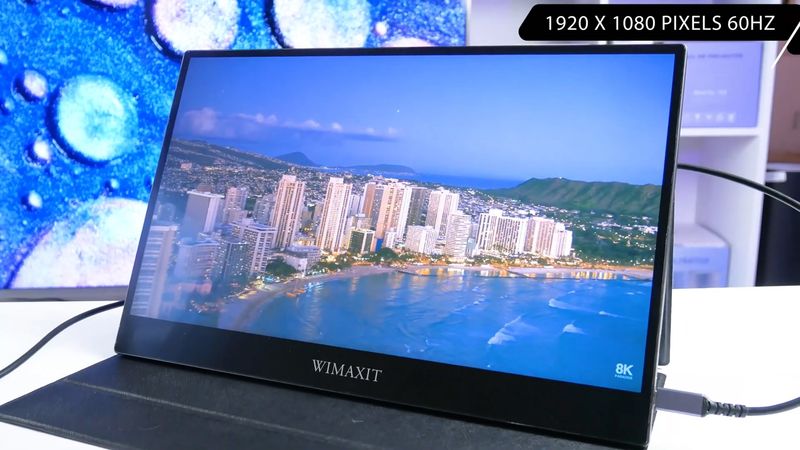










Discussion about this post