I want to tell you about the fingerprint door lock from Welock Company. Actually, you can open the lock with not only your fingerprint, but also RFID card and the mobile app.
Another feature of this door lock is 1 year of battery life. It is powered by 3A batteries, and they provide up to 8000 lock openings and closings.
The door lock is also IP65 waterproof, so you can install it outdoors.
OK, let’s do unboxing, and see how to use this lock.
Welock Fingerprint Door Lock Bluetooth WiFi Smart Locks for Front Door Touch43
Welock Fingerprint Door Lock Bluetooth WiFi Smart Locks for Front Door Touch43
Unboxing
In the box, we have a front and rear handles, lock body, gusset, Mbase, mounting bracket, RFID cards, and accessories, such as Allen key, fixing screws, thimble and screwdriver, adapter, and user manual.
At first glance, everything looks complicated, but in fact, the installation is very simple. We will talk about it a little later.
Design
As you can see, the lock consists of three parts, such as front and rear handles, as well as the lock body.
The front handle has a LED display, a fingerprint reader, and a power button.
There is also a QR code to add the door lock in the mobile app.
Before using the lock, you need to install a battery. For that, loosen a screw with an Allen key, and remove a metal case.
Now, you need to open a battery cover, and insert three 3A batteries. Unfortunately, they are not included, so you will have to buy them yourself.
After the batteries are installed, you have to fix the rubber battery cover and tighten the screws. That’s all! You can press the power button, and the screen will turn on.
By the way, there is a microUSB port under the battery cover. You can use a portable charger to unlock the door, if the batteries in the lock are dead.
As I already said, the handle on the back of the lock does not have any buttons. It is a simple metal handle to open the lock from the inside.
Now let’s talk about installation.
Installation
You know, a smart lock is mainly designed for the U.S. market, but I am not from the United States. Unfortunately, it is not compatible with my door.
Before buying Welock, you need to measure the length of your door. It can be adjusted from 45 to 60 cm, or 1.77 to 2.36 inches.
There are 45-50mm and 50-60mm adapters in the package. You need to insert one of them into the rear handle hole.
Before installing a handle, you need to install a lock body in the door. By the way, you can also change the length of the lock body from 60 to 70mm.
When a lock body is installed and the screws are tightened, you can insert the front handle into the lock body.
The next step is to install the mounting bracket and tighten the screws.
Finally, you just need to insert a rear handle into the toggle lever.
As you can see, installation is very simple, but unfortunately, my door is too thick for this lock.
Anyway, I can show you the app functions as well as how the lock works.
Connection
After you put the batteries in the lock and turn it on, you can install the app and activate the lock.
By the way, I have a smart lock with only Bluetooth support. However, there is also a version of the lock with Wi-Fi box. It is a little more expensive, but I think it might be useful for some of you.
So, the app for smartphone is called Welock, and it is available on Android and iOS devices.
First, you need to set up the account, select your country, enter the phone number, etc.
Then, you can press the plus icon to add the lock.
As I said before, there is a QR code on the battery cover of the lock. You need to scan it with your smartphone.
After that, enter a lock ID. You can find it on the inside of the lock.
That’s it! The smart lock has been added.
App Functions
In the app, you can see the unlock history, authorization, Bluetooth pin, add card, delete card, delete fingerprints, sync time, download record, factory reset and help.
There is also a big Lock button at the bottom to quickly open the lock.
How It Works
When you first turn on the lock, you need to register an admin fingerprint. For that, press the set button for 5 seconds. In total, three admin fingerprints can be registered.
Now, you can put your finger on the scanner, and there will be a message that the lock is unlocked, and fingerprint ID. You can turn a handle and open the door. When the lock is closed, the knob only turns, and the lock doesn’t open.
If someone tries to open the lock with unregistered fingerprint, there will be a message on the display – Finger is not recognized.
By the way, you can also see a battery level on the display of the lock, time and date, and accepting FP. FP means fingerprints.
RFID Cards
You can also add RFID cards to the lock.
There are three cards available in the package. Each of them has QR code and serial number.
There is a menu called Add Card in the app.
You can set a start time and end time of the card validity period.
Now, you need to scan a QR code on the card.
On the display of the lock, you will see that a new user was added.
Now, when you put the card to the lock, it will be unlocked. When you try to unlock with unregistered card, the message on the display says that this is an unknown card.
So, the smart lock works perfectly.
Conclusion
You know, although the Welock is not suitable for me, because my door is too thick for it, I checked how the lock works, and it is awesome. You can use fingerprints to open the lock, as well as RFID cards.
In the app, you can see the unlock history, add or delete RFID cards, and set a validity period for them, and even remotely open the lock.
I think it is a very useful smart lock.


















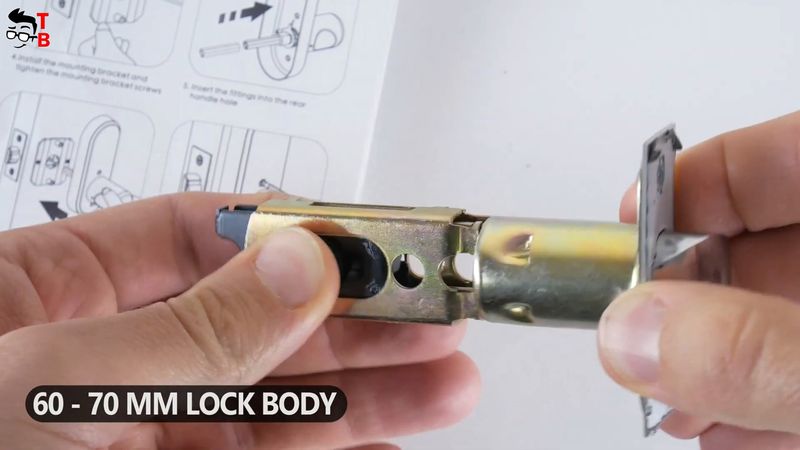



















Discussion about this post