As you know, most laptops and tablets have front cameras, but their quality is very low. Moreover, some modern laptops don’t even have a webcam. If you have a computer, then you need to buy an additional webcam for video calling.
Before 2020, the webcam was mainly used for video calls with relatives. However, in 2020, the world has changed, and many people started working remotely. Today a webcam is a must-have device for most computer and laptop owners.
A modern webcam should have not only good video quality, but also some useful features.
Probably, you already know about OBSBOT Tiny webcam, because there are many videos about it on YouTube from popular bloggers.
I also have one, so let’s do an unboxing and full review of it.
OBSBOT Tiny AI-Powered PTZ Webcam - Amazon
Official website: obsbot
Unboxing
On the box, we can read about the main features of the OBSBOT Tiny webcam, such as AI Tracking, Gesture Control, 1080P Full HD resolution, and 2-axis gimbal, as well as what’s included.
Inside the box, I found a webcam itself, user manual, warranty card, and another box with accessories, such as a mount and USB Type-C cable.
By the way, did you notice that all inscriptions on the box are in different languages? The user manual is also in five languages.
Design
The full name of this webcam is OBSBot Tiny. The camera itself is really small, but it also has a magnetic base.
The webcam rotates almost 360 degrees on the base, and you can also move it up and down.
By the way, privacy is one of the main features of OBSBot Tiny. If you are afraid that your webcam will be hacked and you will be watched, then just tilt the camera down.
We can see a camera indicator under a camera lens. We can read about different indicator statuses in the user manual.
A magnetic base has a microphone hole, DC power port, and USB Type-C port.
There is also a standard UNC ¼ -20 connector on the base for mounting the webcam to a stand or tripod.
OBSBot Tiny comes with a mount on the monitor. Placement is very simple and fast. Just make sure the foot on the flexible base is flush with the back of your monitor.
By the way, I didn’t tell you the dimensions of the new webcam. It is 88 by 55 by 55 mm. The weight is only 150 grams.
App
OBSBot Tiny webcam is compatible with Windows and MacOS computers.
To start using a webcam, all you have to do is to connect the device to the computer with a USB Type-C cable.
You can also install the OBSBot TinyCam application on your PC to setup camera.
In the app, we can lock and unlock AI Tracking, as well as zoom in/out. There is also a panel here to move a camera.
The application has system settings. We can change device status from sleep and resume, turn on/off Gesture control – locked target, gesture control – Zoom, and gesture control – Zoom Factor.
There are three tracking modes available, such as headroom, standard, and motion.
We can even change the video settings, for example, brightness, contrast, hue, saturation, etc.
By the way, if some functions are not available, then you need to upgrade the firmware. There is a step-by-step tutorial on how to automatically and manually upgrade the firmware of the OBSBot Tiny webcam.
Gesture Control
Now, I want to show gesture control. Actually, there are two gestures available. First, you can put your head nearby your face to lock and unlock AI Tracking.
You can also use this gesture to zoom in and out.
You know, gesture control works very well. I am really surprised.
Remote control
OBSBot Tiny webcam also supports remote control, but you need to buy it additionally.
The price of remote control is $29. I don’t have it, but I think it can be useful for those who often hold online meetings.
Video Quality
Talking about video quality, it is great. For comparison, this is a video from my built-in webcam in Xiaomi laptop.
And this video is from OBSBot Tiny webcam.
As you can see, the difference is significant, because the video resolution of the built-in webcam on my laptop is 1280 by 720 pixels, while OBSBot Tiny webcam has Full HD resolution.
Conclusion
OBSBot Tiny webcam is a very useful and even must-have device for those who often hold online meetings, as well as just video-calling relatives.
Some useful functions are available, such as AI tracking and gesture control.
However, the most important thing is video quality, and it is excellent here.
If you are interested in OBSBot Tiny webcam, I will leave the link to buy it in the description under the article.







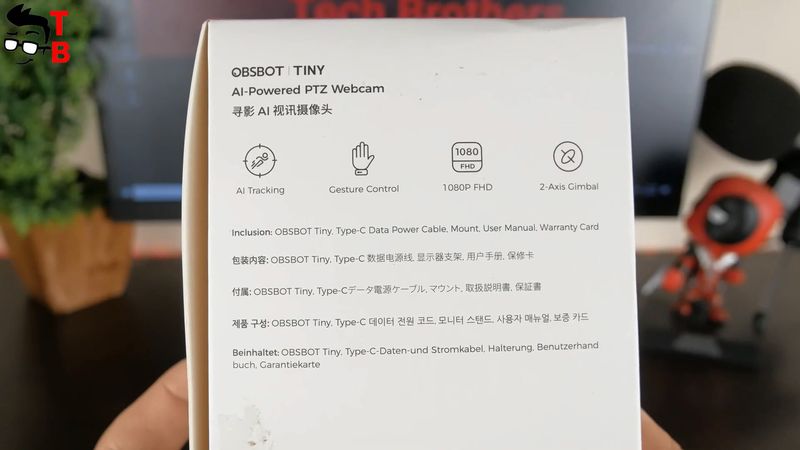








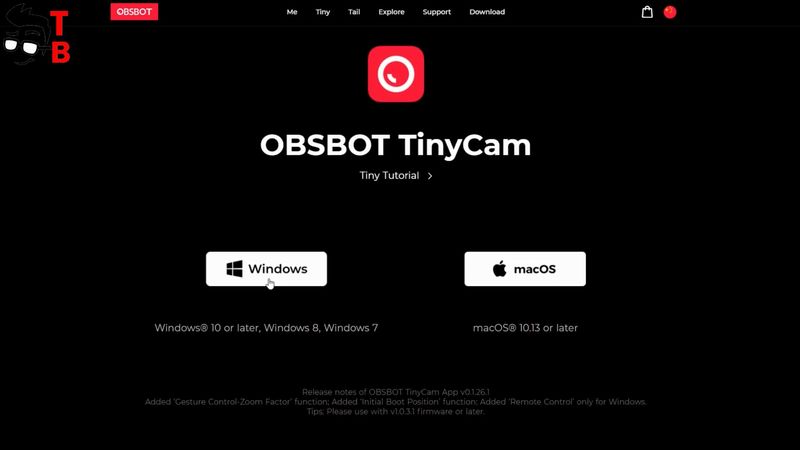

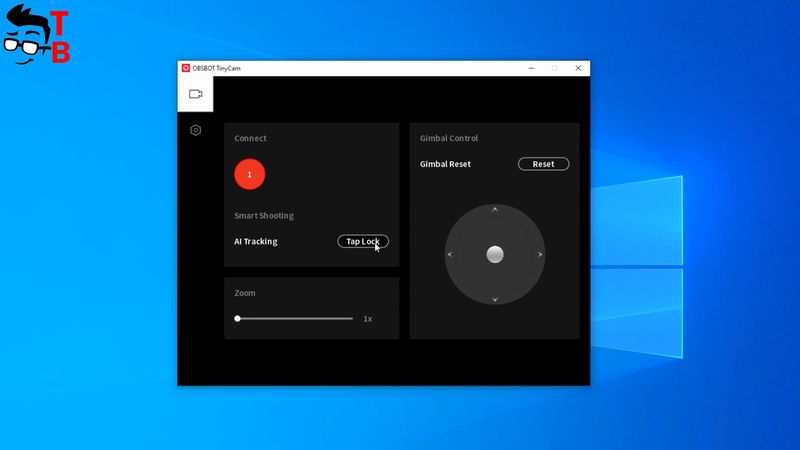
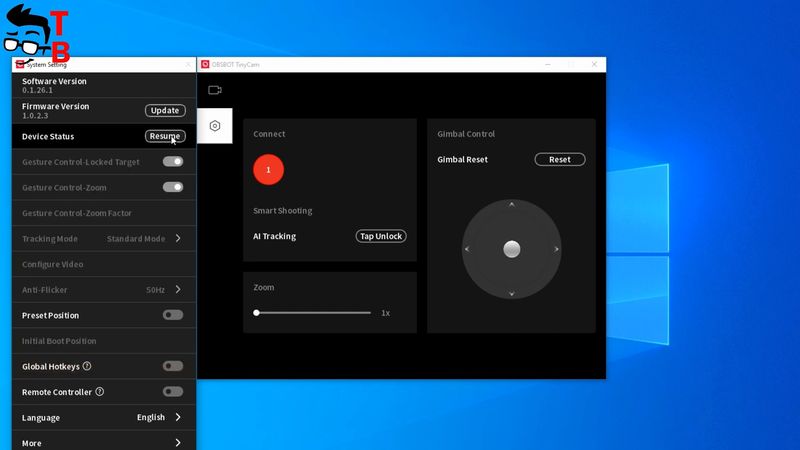
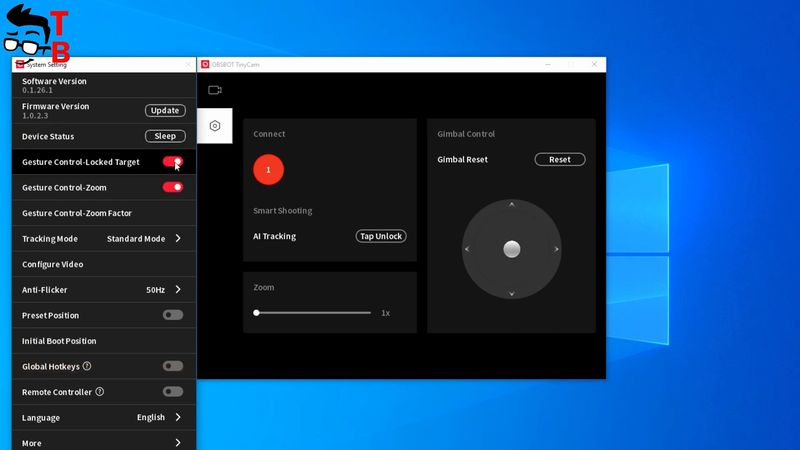

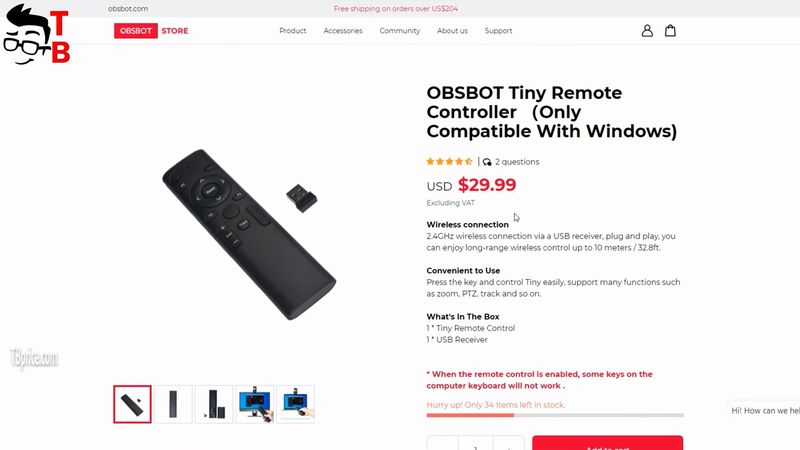







Discussion about this post