This will be the last projector I test in 2023. Before we get to the review, I want to wish you a Happy New Year, and stay tuned to our channel Tech Brothers.
So, I have another projector from Agreago. You know I say another one because I already tested the Agreago GC777 a couple of months ago.
The new Agreago GC357 has similar features to the previous projector, such as 1080P native resolution, 400ANSI Lumens brightness, Wi-Fi 6 and Bluetooth 5.2 support, but it also comes with autofocus and auto keystone correction.
However, it is still an ultra-budget projector for around $130.
OK, let’s start our review of the new Agreago projector by unboxing it.
Agreago GC357 Auto Focus/Keystone Projector - Amazon
$139.00
Unboxing
You know, the projector looks very small on the box, but it is much bigger in person. I have already told you about the main features of the projector, and you can also read the product parameters on the side of the box.
The first thing we take out of the box is the simple 100-inch projection screen. There are also installation instructions on the back.
The new Agreago projector doesn’t have a carrying bag, so it comes in a protective foam.
The package includes a user manual, cleaning tools, remote control, power cable, HDMI cable, AV cable, kickstand and projector.
You know, even though I have white walls at home, and I don’t need a projection screen, I think it would be very useful for many people. Do you agree?
Design
Now you can compare the picture of the projector on the box and the projector in person. Although it is much larger in person, it still has a compact size.
The dimensions are 240 x 180 x 85 mm. The weight is 1300 grams.
I think the Agreago GC357 projector has a classic design because of its sharp edges. It actually looks like an office projector, doesn’t it?
There is a lens on the front, and we can read its native resolution of 1920 x 1080 pixels and throw ratio of 1.4.
The autofocus sensor is also on the front panel.
The back panel has HDMI port, two USB ports, AV port, headphone jack and speaker.
The power connector is on the side.
I usually use the projector on a tripod, and the Agreago has a tripod mount at the bottom. However, you can just put it on a table. The projector will stand on four rubberized feet.
Using the kickstand from the package, you can slightly raise the front of the projector.
Finally, the Agreago GC357 has only a power button at the top. The projector uses autofocus and auto keystone correction, so it doesn’t need manual wheels.
However, there are focus adjustment buttons on the remote, so I think the focus and keystone can be adjusted manually through the settings. We will check this later.
The remote control also has a mouse cursor button, as well as navigation, source, home, return, volume up/down, etc.
Multimedia System
Now let’s turn on the projector.
First, we see the Agreago logo as well as the manufacturer’s contacts.
After startup, the projector automatically adjusts focus and keystone correction.
The Agreago GC357 has a simple multimedia system, and there are no apps for watching content here. You need to connect an external device, such as smartphone, TV stick, game console, etc.
On the Home Screen, we have iOS Cast and Android Cast for wireless smartphone connection. We will check it out a little later.
If you connect a USB flash drive to the projector, then you can go to Video, Music and Photo.
Finally, there is Office Suite on the Home screen. This is a useful app for running a document on a projection screen.
Settings, Help, Bluetooth, HDMI and AV are located on the left side of the home screen.
Defect
Before we get to the settings, I want to show you a defect with my projector. You may have already noticed a black dot at the top of the screen.
You know, I have tested many projectors, but I never had this problem. Do you know how to fix it? Please, write in the comments below.
Settings
So, the settings menu of the new Agreago projector looks like this.
First, we can connect to the Wi-Fi network. You need to do this for wireless smartphone connection.
In the Bluetooth settings, we have two modes. We will talk about this a little later.
By the way, if you go to the About menu, you will see the Android 9.0 version of the operating system on this projector. However, you still cannot install any Android apps here.
Then we can change the language and the date.
The projection image settings include install mode, and multidirectional auto correction. However, if you turn it off, you will have a manual four-point keystone, as well as horizontal/vector keystone, and zoom in/out.
The other functions are horizontal auto correction, auto focus, auto focus once powered on, auto obstacle avoidance and automatic screen enter.
The projector also has picture settings that can be opened by pressing the menu button on the remote control. First, we can change the picture mode here, as well as adjust brightness, contact, saturation, sharpness, and change the color temperature.
In Display mode, we can select the picture format.
Screen Cast
So, let’s see how the Screen cast works.
I have already connected to the Wi-Fi network on the projector.
If you have an Android smartphone or tablet, then you need to go to the Android Cast.
I have an iPhone, so I will go to iOS Cast. There are three connection methods available for iOS devices, such as Cellular Mirroring, Wi-Fi mirroring and wired cast. I will use the Wi-Fi mirroring.
Now you need to go to Screen Mirroring on your smartphone and select the GC357 device.
The Agreago GC357 projector supports Wi-Fi 6, so the latency is very low.
Bluetooth Connection
When it comes to Bluetooth connection, there are two modes available.
First, you can connect the projector to an external speaker or headphones. For example, I connected the projector to my AirPods.
The second method is to connect your smartphone to the projector and use it in Speaker mode. Music from your mobile device will play through the projector’s speaker.
By the way, you can turn off the screen to extend the lamp life of the projector.
Speaker Quality
Unfortunately, I couldn’t find any information about the power of the built-in speaker, but it is really loud.
Fan Noise
I also want to measure the fan noise of the Agreago projector.
It is about 56db at close range, and 48dB at 1 meter.
As you can see, this projector is quite noisy. Even while watching movies, you will still hear the fan noise.
Projection Size
The user manual says that the maximum screen size of the Agreago GC357 projector is 300 inches at 9.3 meters.
Unfortunately, I don’t have such a big wall, but I can show you about 200 inches projection size. The focus automatically adjusts at this distance.
However, I will test the projector with a screen size of 70 inches at a distance of about 2 meters from the wall.
Native resolution
When I connected my laptop to the projector via HDMI cable, it prompted me to switch to the HDMI source.
We can also see a native resolution of the projector in the corner – 1080P HD.
I can choose resolution up to 4K on YouTube, but I don’t think the projector supports 4K.
Overall, the image is clear, and the text is readable.
Colors
We don’t know the contrast ratio of the Agreago projector, but the colors are quite rich. Do you agree?
Do not forget that you can adjust the picture by changing the mode, as well as brightness, contrast and so on.
Brightness
As for the brightness, the Agreago GC357 has 400ANSI lumens. I think that’s enough for movie watching at home in a dark room.
Now I suggest you watch some nature videos, movie trailers, sports matches, and game plays on the projector.









Light On/Off
You know, you can even use the Agreago projector in a room with lights. Of course, the image is much better in the dark, but even in a bright room the projection can be seen quite well.

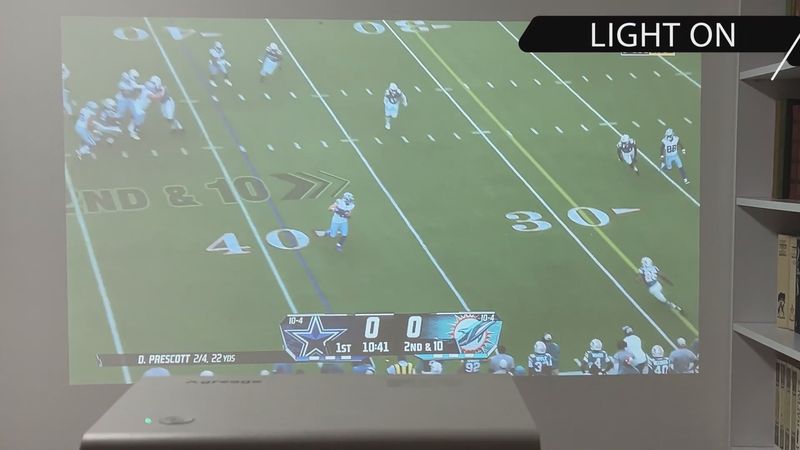

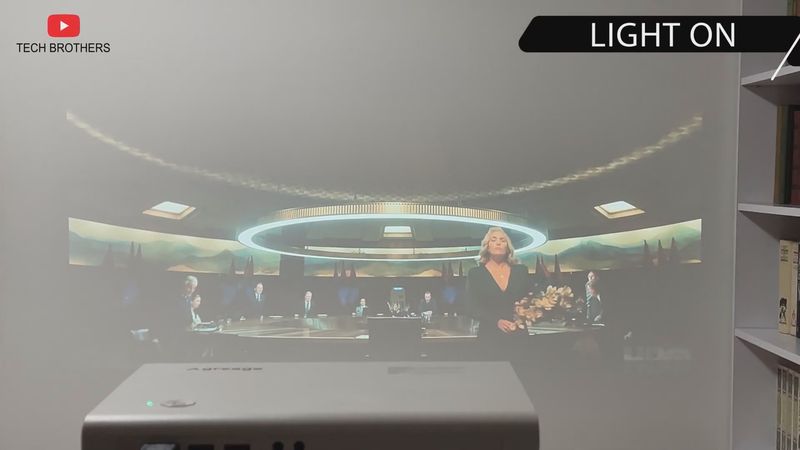
Conclusion
So, the Agreago GC357 is a budget projector under $150, but it has some flagship features, such as autofocus and auto keystone correction.
The projector doesn’t have a smart system with pre-installed apps, but you can use Wi-Fi and Bluetooth for connecting a smartphone or external speakers.
As for the image quality, it is quite good for a budget projector. Although I had a black dot on the screen, I think your projector shouldn’t have it.
So, if you are looking for an affordable projector with autofocus and good image quality, the Agreago GC357 might be for you.
Agreago GC357 Auto Focus/Keystone Projector - Amazon
$139.00







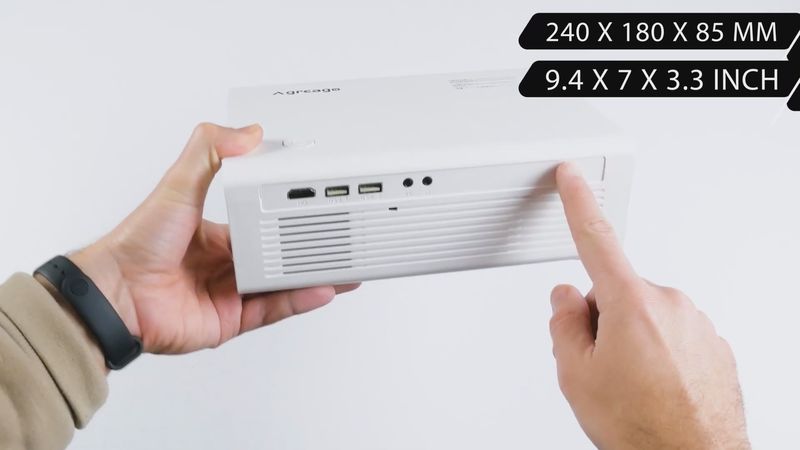




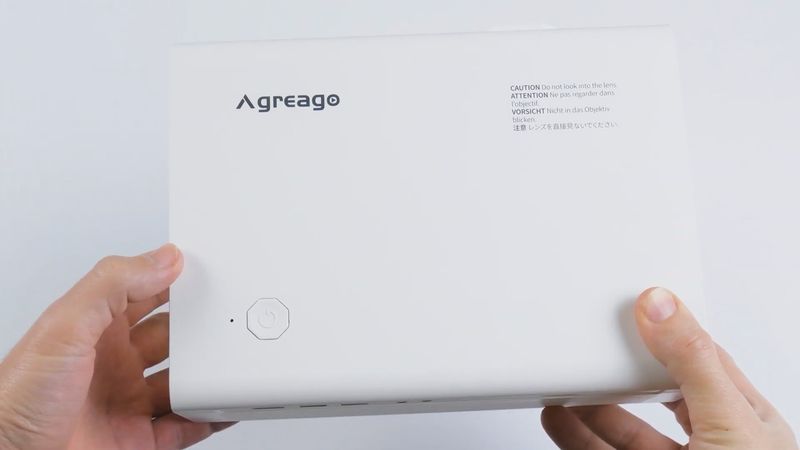






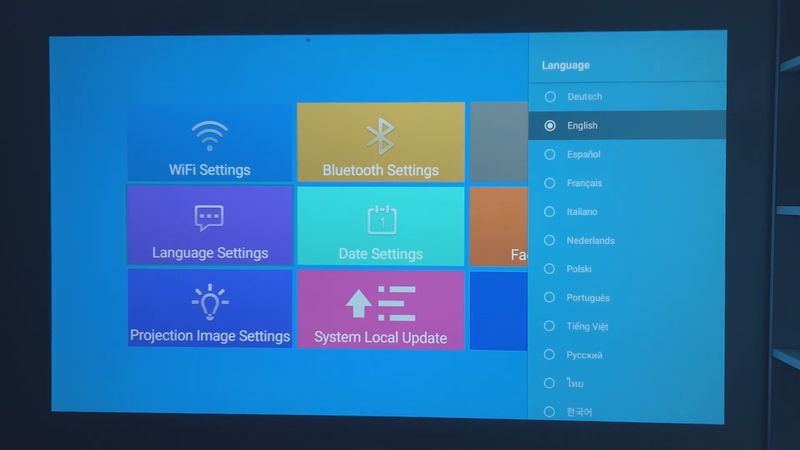


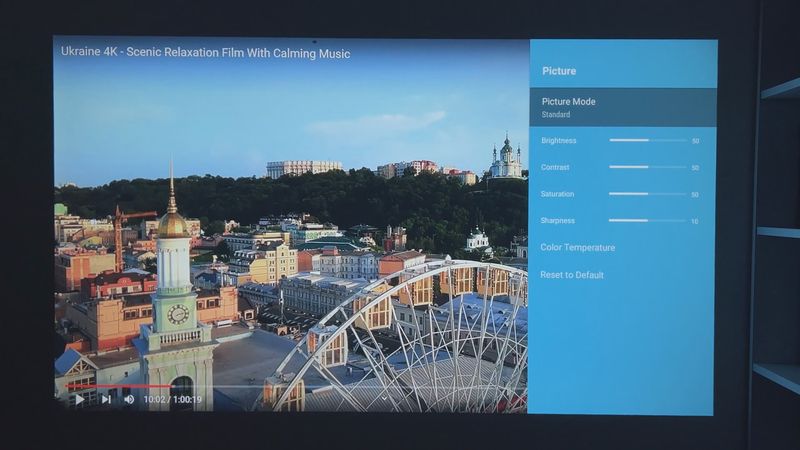
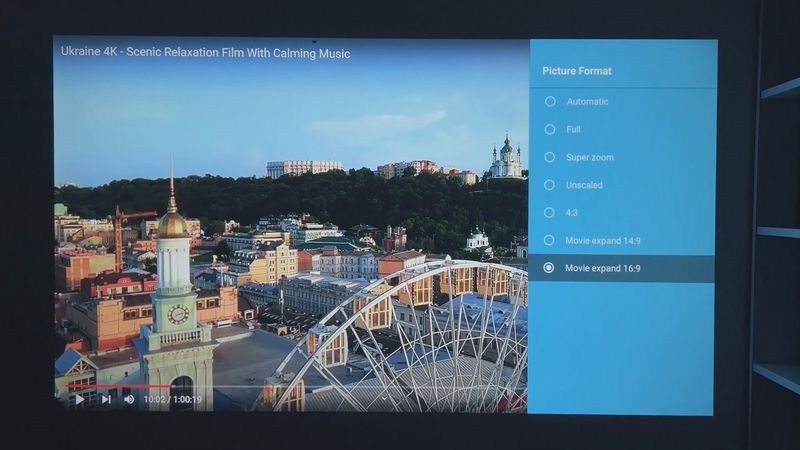
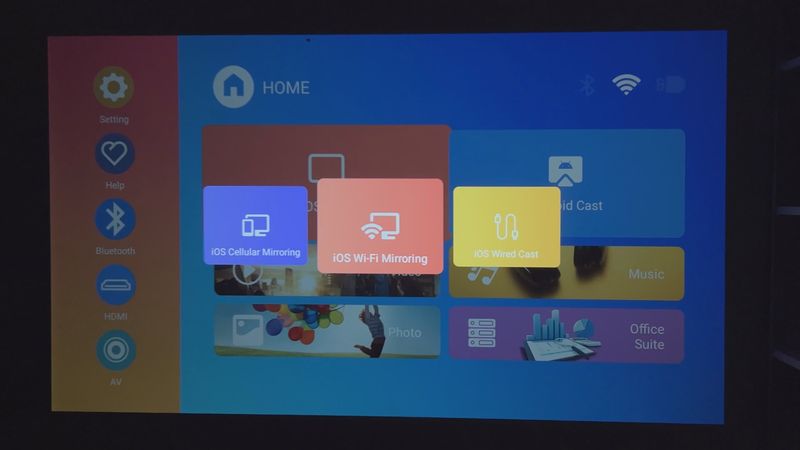
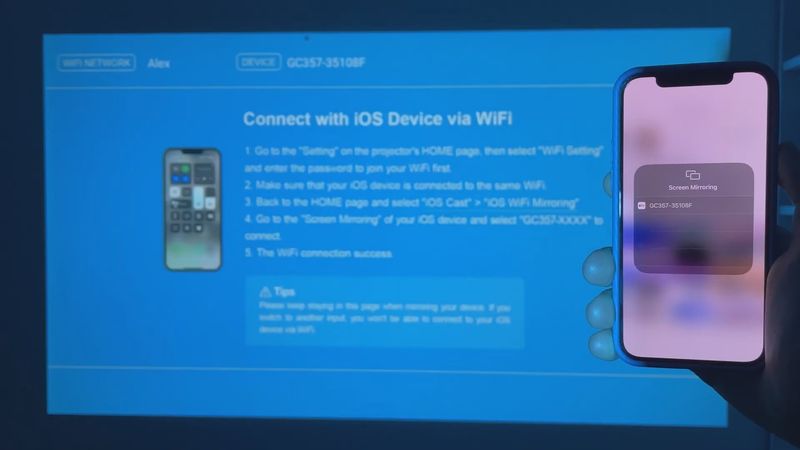

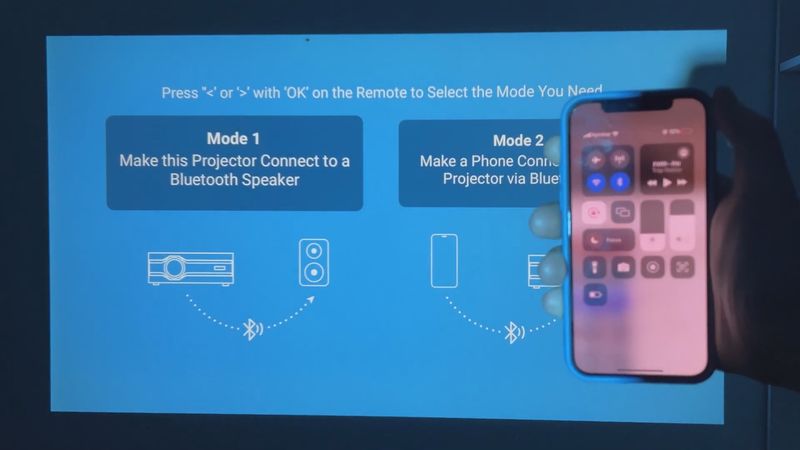




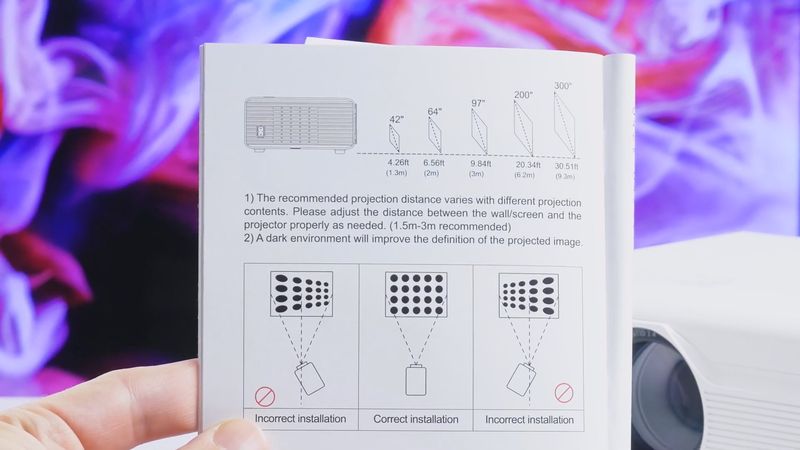




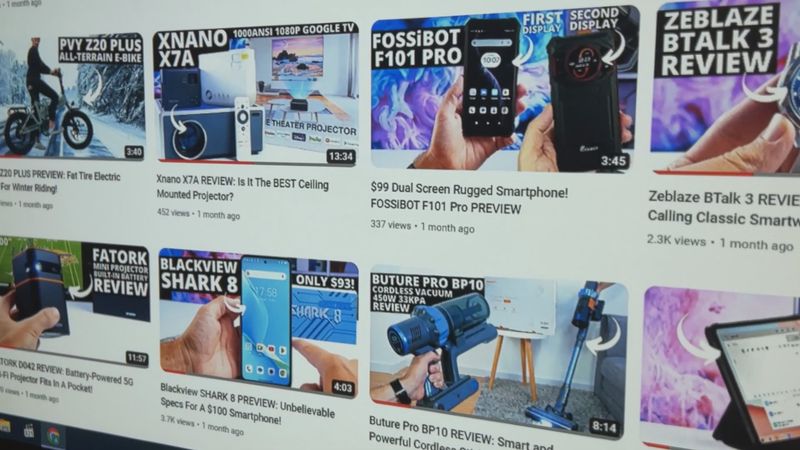









Discussion about this post