You are most likely reading this article on your smartphone, because a mobile device is most often used for browsing content or social media. However, laptops are still necessary for the office or study.
Today, we will talk about the laptop for the price of an ultra-budget smartphone. You can buy it for only $112 during Black Friday Sale on AliExpress.
Nevertheless, it has some good features, for example, 13.3-inch display with 2.5K resolution, Intel N4020 processor, 6GB of RAM and 512GB of SSD memory.
Honestly, it is the cheapest laptop I have ever seen, so I am very interested in testing it out. Let’s start by unboxing it.
Adreamer LeoBook13 Laptop - Aliexpress
$94.48
A DREAMER Laptop Computer - Amazon
$189.99
Unboxing
By the way, I forgot to tell you the name of the laptop. We can see the brand name on the box – Adreamer, and the model on the sticker on the side of the box – LeoBook 13.
As I said before, I have the model with 6GB of RAM and 512GB of SSD. The laptop is also available in a version with 8GB of RAM and 1TB of SSD.
Inside the box is the laptop, charger and a small user manual. Yes, there is not a lot of stuff here, but you don’t need anything else to work with the laptop.
Design
So, one of the main features of the Adreamer LeoBook 13 is the compact size. Its dimensions are 300 x 215mm.
However, I cannot call it an ultrabook because it is not very slim. The body thickness is 20mm.
On the other hand, it is very lightweight – 1215 grams.
It is very convenient to put the laptop in your backpack or bag and take it with you to the college or office.
Talking about the materials, it feels like the lid is made of metal because it is rough and a bit cool. However, when I looked a little closer, I found out it was plastic.
There is a nice Adreamer logo on the lid.
By the way, have you noticed that my laptop is brown? I think it is an unusual color for a laptop. You can also choose it in gray, blue and red colors.
The laptop has DC power, USB and mini-HDMI ports on the left side; USB port, headphone jack and TF card slot on the right side.
On the bottom of the laptop, I see four rubberized feet to prevent it from sliding on the table, two speakers and a removable lid. 215 Although the sticker says never disassemble the computer, let’s unscrew the lid and see what’s inside.
Here we have a solid-state drive. My laptop has a 512GB SSD installed, but you can use up to 1TB.
Now let’s try to open the laptop with one hand. Unfortunately, it is impossible to do this.
As usual, the laptop has a screen, keyboard, and touchpad. Let’s talk about them one by one.
Touchpad
You know, the touchpad is pretty big for a compact laptop. Its dimensions are 105 x 70mm. Although I am used to a computer mouse, I have no problem using the touchpad on this laptop.
Keyboard
As for the keyboard, it doesn’t have a number pad because it is a compact laptop. However, I really like the size of the keycaps.
By the way, the keycaps have a flat design, and they are close to a high profile.
Personally, I am very comfortable typing on this keyboard.
Camera
Before we get to the screen, you can see the front camera with 2MP resolution.
Although the camera is medium quality, I believe it is a must-have for a laptop, because online meetings are popular both at work and college.
Display
Finally, let’s talk about the display.
First, I’m surprised by the narrow bezels around the screen. I think it makes the laptop look modern and stylish.
The screen diagonal is 13.3 inches, while its resolution is 2560 by 1600 pixels. However, you can choose the version with Full HD display.
If you ask me, you better get a laptop with a higher resolution screen because it looks awesome.
By the way, you should know that the screen is matte, so you can see it well even in the open air. However, the maximum brightness is only 300 nits.
This is an IPS panel with a 100% sRGB color gamut. The colors are really vibrant and saturated.
Overall, the screen of this laptop allows you to comfortably watch any content on it.
Speakers
By the way, if we started talking about watching video content, we need to check the sound quality of the built-in speaker.
Even though the laptop has dual speakers, the sound quality is quite poor. I would recommend using wired or wireless headphones to watch videos or listen to music on this laptop.
Battery
I really want to test the performance of this laptop, but let me tell you about the battery first.
The Adreamer LeoBook 13 is equipped with 4000mAh battery. The laptop has the price of a budget smartphone, as well as the battery.
The manufacturer promises from 5 to 7 hours of local video playback.
However, when I watched 10 minutes of the video on YouTube, the laptop reported that the battery level is 99% and the remaining battery life is 3 hours and 41 minutes.
Specifications
Now we are ready to move on to the performance test. As you understand, the Adreamer LeoBook 13 laptop is not a gaming laptop. It is intended for study and office use. However, we will try to play a few games.
The laptop has an Intel Celeron N4020 processor, Intel UHD Graphics 600, 6GB of RAM and 512GB SSD.
I have already shown you an SSD inside a laptop that you can replace with your own up to 1TB. RAM is also replaceable, but you need to unscrew the laptop case to remove it.
Benchmarks
You know, I was surprised to see a solid-state drive in a $100 laptop. Usually, budget laptops have eMMC memory.
Let’s check the memory speed.
So, the reading speed is 259Mbps, and the writing speed is 236Mbps. It is slow enough. Perhaps if you use your SSD, it will be faster.
Now let’s run some benchmarks to check the performance of the laptop.
The Adreamer LeoBook 13 has 362 scores in a single core test and 529 scores in a multicore test of GeekBench 6. The OpenGL score is 658.
I also ran 3DMark and PCMark benchmarks.
Unfortunately, the laptop has very low results in all benchmarks.
Games
So, I already understand that the Adreamer LeoBook 13 is not a gaming laptop, but let’s try to play a few games.
As you can see, there are big problems with Asphalt 9, so we will not even run heavier games.
However, you can play some simpler games such as Roblox, Hill Climb Racing and Microsoft Treasure Hunt.
Office Tasks
So, after testing the performance, we concluded that the Adreamer LeoBook 13 is an office laptop. It even has Office pre-installed with Outlook, Word, 636 Excel, PowerPoint and some other apps. However, these are cloud-based applications, so you need a Wi-Fi connection.
The Adreamer LeoBook 13 supports 2.4G Wi-Fi and Bluetooth 4.2.
Conclusion
The new Adreamer laptop interested me with its price – only $100. You know, I think the performance of this laptop is in line with the price.
The main advantage of the Adreamer LeoBook 13 is the screen with 2.5K resolution. It is really clear.
The compact size and light weight allow you to carry this laptop everywhere with you.
In my opinion, it is a good budget laptop for study.
Adreamer LeoBook13 Laptop - Aliexpress
$94.48
A DREAMER Laptop Computer - Amazon
$189.99





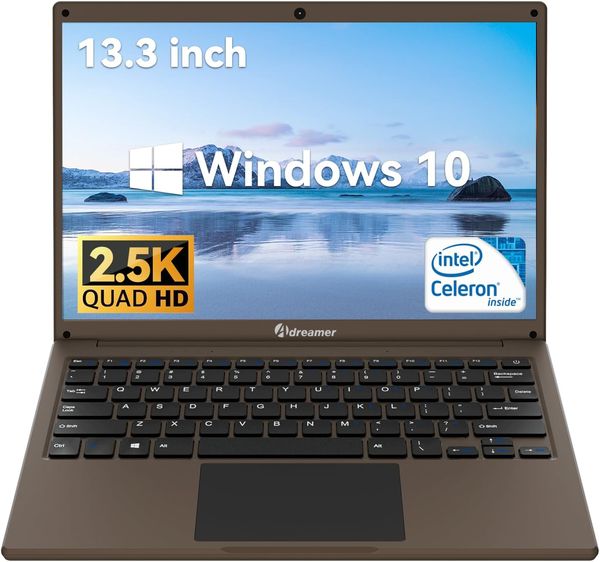
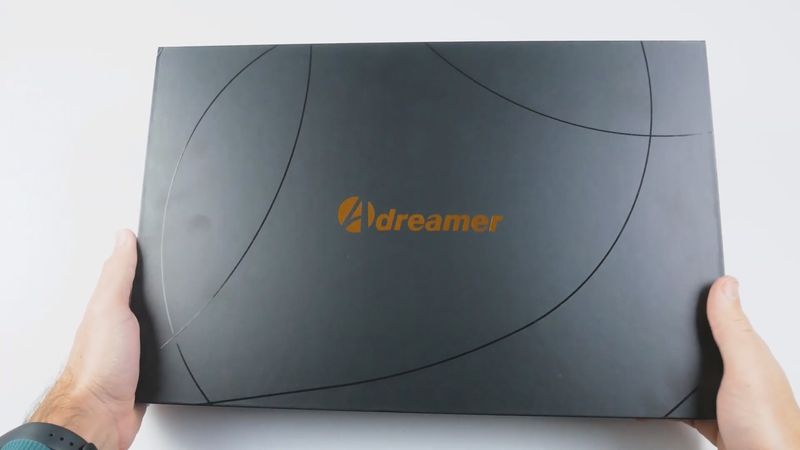









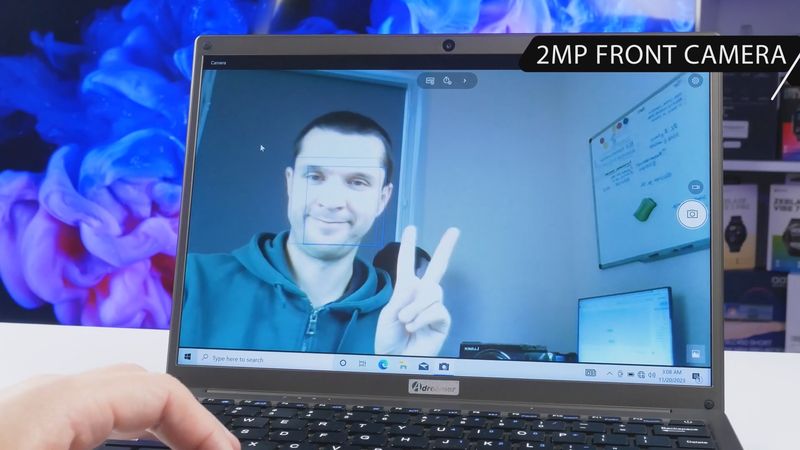




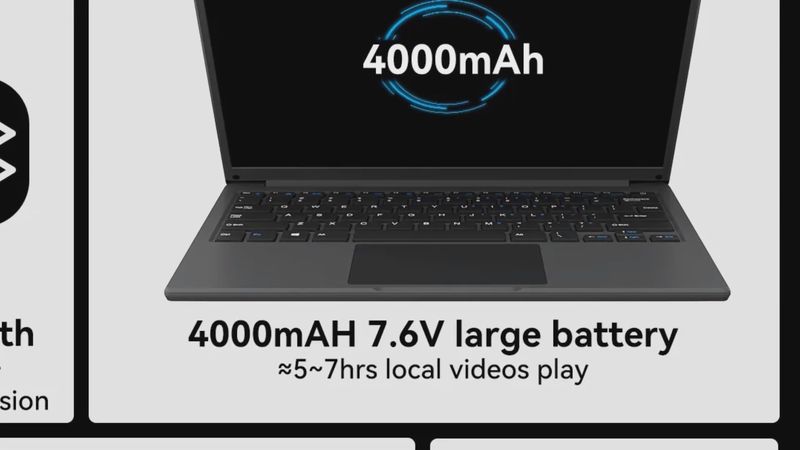

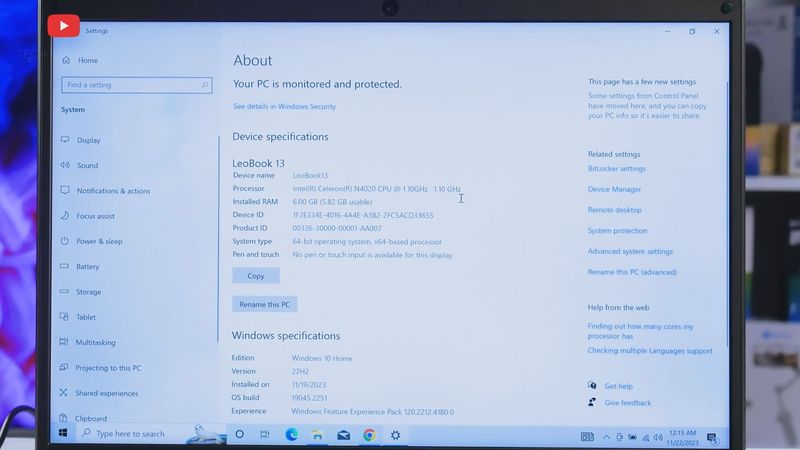
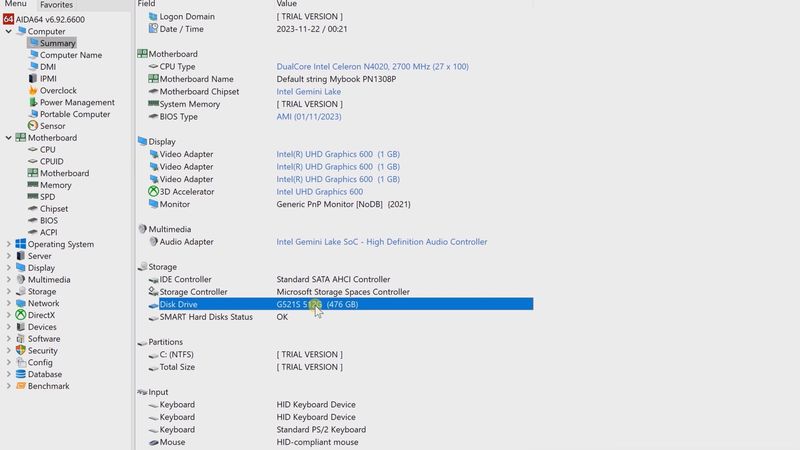
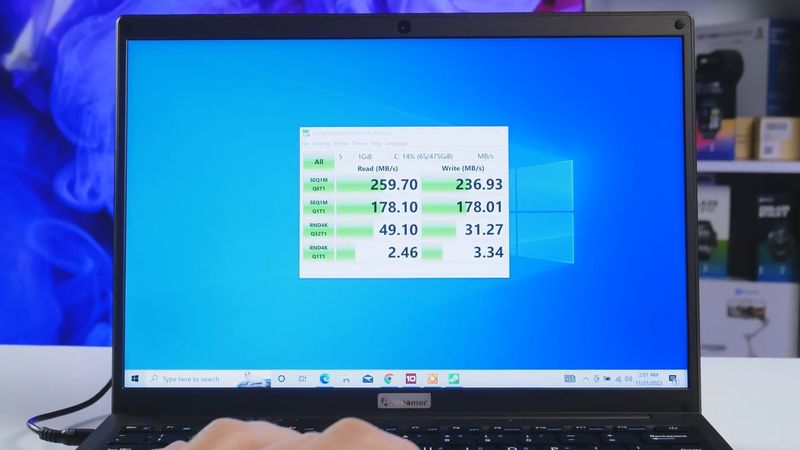
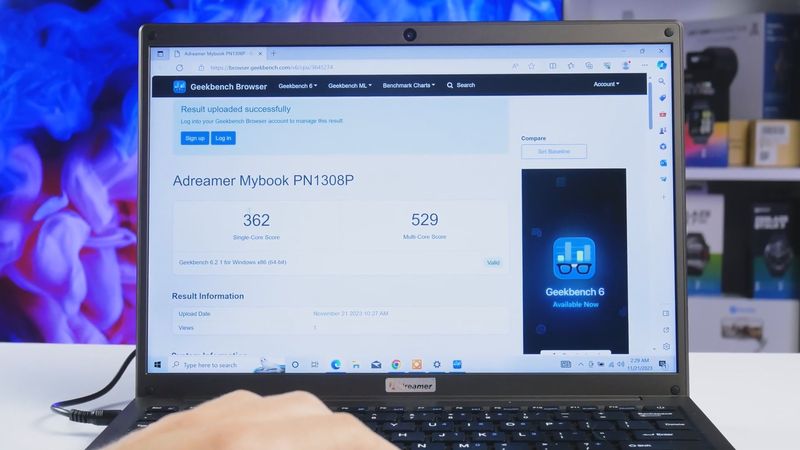












Discussion about this post