We have been testing many watches from Zeblaze on our channel Tech Brothers. You know, I am used to calling them smartwatches, but it would be more correct to call them fitness watches.
In this article, we will talk about the real smartwatch, because it has Android operating system, Wi-Fi support, SIM card slot with 4G networks support, built-in GPS with Google Maps, and even 16GB of built-in memory for offline music. The smartwatch is called Zeblaze Thor Ultra.
By the way, the entire Zeblaze Thor series runs on Android, but the previous Zeblaze Thor 6 smartwatch was released over 3 years ago. Let’s see what’s new in the 2024 smartwatch.
Zeblaze Thor Ultra Android Smart Watch - Aliexpress
$85.00
Unboxing
Looking at the box we can see that this is a flagship smartwatch because its design is different from other Zeblaze fitness watches.
There is a nice image of the watch, Zeblaze logo, and the name of the watch Zeblaze Thor Ultra on the front of the box.
On the back, we can read about the main features of the smartwatch, such as Ultra HD AMOLED display, 4G standalone calling with WiFi Connectivity, built-in GPS, offline music and Android OS with Google Play support.
Opening the box, we see the smartwatch and where the menu button, on/off button, and SIM card slot are located.
You know, I already like this smartwatch because it is quite compact. We will come back to the design a little later.
There is also a magnetic charging cable and user manual in the package.
By the way, I noticed a protective glass on the watch screen, but there are no spare protective glasses included. I think they should be sold additionally.
Design
Compared to the previous Android smartwatch from Zeblaze, the new Zeblaze Thor Ultra is much more compact.
Although the watch is quite thick – 16 mm – it looks very good even on my thin wrist. The dial size is 1.43 inches, or 42 x 42 mm.
The weight of the new Zeblaze smartwatch is 63 grams.
By the way, the Zeblaze Thor Ultra is only available in black color. However, the strap is detachable, so maybe other strap colors or even materials will be available later.
The black strap is made of TPU, and I think it is not really suitable for sports because your hand will sweat a lot.
The watch case is made of quality plastic, while the back panel is made of glass ceramic. The rotating crown and power button on the side are stainless steel.
There is a SIM card slot on the other side of the watch, and you can take it out without any additional tools.
The smartwatch has a microphone hole, but I don’t see a speaker. It must be somewhere to make calls and listen to music. We will find it later.
As usual, there are charging contacts and health tracking sensors on the back.
By the way, I didn’t find any information about water resistance, so it is better to avoid water with this watch. It is probably even better to take it off before washing your hands.
Overall, the Zeblaze Thor Ultra is very well made, and I really like its compact size. The smartwatch looks and feels great on my wrist.
Display
You know, the display of the Zeblaze Thor Ultra is quite small compared to other smartwatches. Its diagonal is 1.43 inches.
However, the screen has a very high resolution of 466 x 466 pixels, and brightness up to 1000 nit.
This is also an AMOLED panel, but I cannot find Always-On Display mode in the settings. It looks like the smartwatch doesn’t support Always-On Display.
In my opinion, the 1.43-inch display is enough to comfortably use the smartwatch. Most of the functions have large icons, but I have even tried typing messages and it is possible.
Now let’s have a look at the functions of the Zeblaze Thor Ultra smartwatch.
Android OS
First, I should say that the watch runs on Android 8.1 operating system. Of course, it is adapted for smartwatches, but in general, the interface resembles Android that we are used to on smartphones, especially a quick settings menu.
Watch Faces
As usual, you can change watch faces by pressing and holding on the display.
There are 12 watch faces available, but you can go to Dial Market and download other dials. But first, you need to connect the watch to Wi-Fi network. Let’s do this.
Wi-Fi Connection
First, open the quick settings menu, and then tap and hold on Wi-Fi.
Now, just select your Wi-Fi network and enter the password from it.
That’s it! Just like on any Android smartphone.
Dial Market
Let’s go back to the Dial Market. There are probably hundreds of different watch faces available, and you can download any of them without a smartphone.
Widgets
By swiping to the right of the main dial, you can open the music player. We will talk about music control and storage a little later.
By swiping left, you can see your daily activity such as steps, calories and distance, as well as measure your heart rate.
Quick Settings Menu
We have already seen the quick settings menu when connecting to a Wi-Fi network, but let’s take a closer look at it.
First, we can change the display brightness.
Then, there is Do Not Disturb Mode, Wi-Fi connection, Bluetooth connection, Data Usage, Battery Savery Mode, Airplane mode, GPS location, Sound Settings, and Display Settings.
As you can see, Zeblaze Thor Ultra has a lot more functions than other fitness watches I have tested before.
Apps Menu
By pressing the crown, you can access the menu with all the apps. You know, I can safely call them applications rather than just functions because you can install new apps here.
Now, I am going to list all the apps on the Zeblaze Thor Ultra: heart rate, blood oxygen, user guide, style settings, dial market, messaging, music, stopwatch, steps, file explorer, Google Maps, Settings, Browser, Ultra Saving Mode, Google Play, One-Click Cleanup, Calculator, Phone calls, Calendar, Alarms, Videos, Contacts, Albums, Flashlight, Sound Recording, Personal Information, and Apps Market.
We will come back to the apps, and even try to install some from the Google Play Store, but for now let’s go to the Settings menu.
Settings Menu
First, we have network and internet settings. Here, we can connect to Wi-Fi network, and mobile network, when you insert a SIM card. You can also track data usage, create hotspot and tethering, mobile plan, VPN, as well as turn on airplane mode, and Wi-Fi save mode.
In the Bluetooth menu, you can turn on Bluetooth, and then connect an external device, for example, wireless earbuds.
The Display settings have brightness level, font size, sleep, display size, vibration feedback, crown rotation touch, Raise Wake screen on, Raise wakeup timeout, Palm Press screen, Screen Resolution and Screen Display Shape.
In the Sound menu, you can change the volume for media, alarm, and ring. The other options here are Also vibrate for calls, Mute all, Do Not Disturb Preferences, Phone Ringtone, Default Notification sound, and Default Alarm Sound.
You can even choose an Audio profile for the smartwatch.
It also has 16GB of internal memory, but 4.7GB is taken up by the system.
The other options in the Settings menu of the Zeblaze Thor Ultra are as following: Apps and Notifications, Device Security, Software Upgrade, Location, Acceleration Mode, Google, Power Saving Mode, Reset options, More settings and System.
You know, it looks like the new Zeblaze smartwatch doesn’t even have a companion app on smartphone. It is a completely standalone watch.
SIM Card Slot
However, we also need to insert a SIM card to receive and make phone calls. After rebooting the watch, you will see 4G or 5G mobile network on the smartwatch. You can also go into the settings to check your mobile network operator.
Phone Calls
Now, you can take calls on the smartwatch. As I said before, you don’t need a smartphone at all.
You can also call someone from the watch using a contact book or dial a phone number.
Messengers
You know, I want to check out the messengers on this smartwatch. Let’s try to install Telegram. The app is available on the Google Play Store, and we can install it.
Once you are logged in, you can read messages. However, when I tried to send a message, I couldn’t see the Send button because of the round dial of the watch. I found a solution to this. You need to go to the Screen settings and select the square screen. Now we can send messages in Telegram.
Moreover, you can even call someone on Telegram.
I think other messengers like WhatsApp, and Facebook Messenger, are also available on this smartwatch.
TikTok, Instagram and YouTube
You know, I was very surprised that social media can be run on this watch, for example, TikTok, Instagram and even YouTube. However, because of the small display size, it is not very convenient to use social media.
GPS and Google Maps
Another feature of the Zeblaze Thor Ultra is a built-in GPS. However, unlike other fitness watches that only use GPS in sport modes, the new Zeblaze smartwatch supports Google Maps. You can use the watch to navigate around the city. That’s amazing!
Music Storage
You know what else you can use the smartwatch for? To listen to music. There is 16GB of built-in memory, so you can just connect a watch to your PC using a magnetic charging cable from the package, then upload music to the smartwatch, and listen to it through the music player on the watch.
I think 16GB is quite enough for music storage.
I understand that listening to music through the built-in speaker is not very convenient, so it is better to connect wireless earbuds to the smartwatch. It is very easy to do, just like on any smartphone. Go to Bluetooth settings menu and select your earbuds. That’s it!
Games
I also want to play some game on the Zeblaze Thor Ultra. For example, we can install Royal Match from the Google Play Store.
It took a while to launch the game, but it is playable on the watch.
I am really surprised because you can do everything on this smartwatch that you can do on a smartphone.
Zeblaze Thor Ultra is a real smartwatch.
Battery
Finally, we should talk about the battery. Even though the functions of this smartwatch are about the same as a smartphone, the battery life is much longer.
Zeblaze Thor Ultra is equipped with a 930mAh battery. The battery life in typical usage mode is about 65 hours.
In heavy usage mode, the manufacturer promises up to 55 hours, which is also great for a real smartwatch with Android operating system.
Conclusion
So, unlike most smartwatches that are actually fitness watches, the Zeblaze Thor Ultra is a real smartwatch, because you can use it without a smartphone.
It has an Android operating system with Google Play Store, so you can install any apps, such as YouTube, Telegram, Instagram, etc.
The smartwatch has a SIM card slot, so you can insert a SIM card to make and receive phone calls.
By the way, there is also a built-in memory, so you can upload the music, connect your wireless earbuds, and listen to music without a smartphone.
In addition, the built-in GPS allows you to use Google Maps navigation.
Finally, I really like the design of the Zeblaze Thor Ultra. I think it is one of the most compact Android smartwatches on the market. Even on my thin wrist, it looks great.
If you are interested in the price of the Zeblaze Thor Ultra smartwatch, it is only $90.
Zeblaze Thor Ultra Android Smart Watch - Aliexpress
$85.00






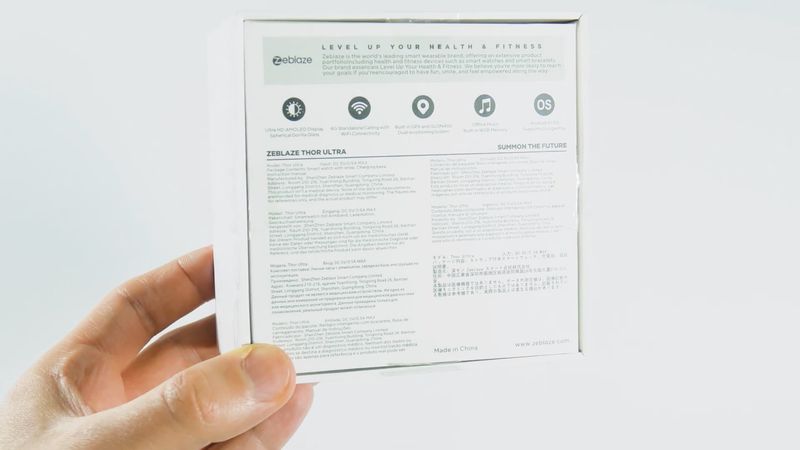













































Discussion about this post