Today, I have a very interesting device on review. This is a smart back posture corrector from Xiaomi. Actually, the brand name of this device is HIPEE, but the real manufacturer is Xiaomi.
You know, I received this gadget about one month ago, but I couldn’t do a review because I couldn’t find the application to connect a smart posture corrector to a smartphone. Finally, I found the app, so let’s take a close look at this interesting device.
hipee P1 Smart Posture Trainer & Corrector - Amazon
$44.99
Youpin Xiaomi Hipee Smart Posture Correction Device - Aliexpress
$33.11
Unboxing
HIPEE smart back posture corrector comes in this box. You know, there is no global version of this device yet, so all inscriptions on the box are in Chinese, expect Posture Training Device.
Inside the box, there is a smart back posture corrector, a user manual in Chinese, and USB Type-C charging cable.
By the way, there is a QR code in the user manual to download the application on the smartphone. However, don’t even try to scan it because it doesn’t lead anywhere.
You need another app called Posture UP. I will leave the links to download it in the description under the article.
Design
The main feature of Hipee smart back posture corrector over the traditional correction belt is that it is much more comfortable to wear. Actually, you don’t even feel it on you, but the vibration is quite powerful.
The device is made of silicone material, and it is very flexible.
There is a capsule in the center with a built-in high-precision motion sensor chip and an intelligent gesture recognition algorithm.
You can remove this capsule, and there will be USB Type-C charging port on the right side.
As you can see, the device has only one physical button.
By the way, there are adult and child versions of this smart back posture corrector. I have the adult version.
OK, the design of this device is very simple, so there is nothing else to talk about. Now, let’s see how to use it.
How to use
You know you can use this smart back posture corrector without an application on a smartphone.
You just need to press the power button and hold it about 15 seconds. After 3 seconds, you will feel the first vibration, and after the second vibration, you need to quickly put the device around your neck.
That’s all! You can already use the gadget to keep your back straight.
App
However, I found the application on a smartphone, and it is really useful. The app is called Posture Up, and it is available on Android and iOS devices.
First, you need to sign up. Just click on – Start a pose life, and choose the method to login – email or phone.
Now, make sure that the blue light on the corrector flashes once every 5 seconds. If so, then press the click to bind button. After that, you will see the massage that posture correct has been found.
So, on the main screen of the app, you can see the image with your live position.
It really shows the position of my body. I can see when I am sitting upright or leaning forward.
There is also a timer on the bottom of the screen. This is today’s challenge.
On the top, you can turn on/off the vibration reminder.
There is a settings button on the right side. Here you can choose the reminder angle – from 5 to 30 degrees, and delay reminder – from 2 to 20 seconds.
On the second tab Analysis, you can see your total wearing time and timely correction.
There is also a Practice tab in the app. Here you will find a 14-day correction plan and a game mode. You know, the plan is a really good idea. I will definitely finish it.
The last tab is Me, and there is a device management menu. Here we have personalized reminder settings, and also we can check for updates, see the remaining battery, firmware version, etc.
So, if you want to use all the functions of the Hipee smart back posture corrector, then you need to download the app. It is really useful.
Battery
By the way, I forgot to tell you about the battery of Hipee smart back posture corrector. The manufacturer promises 60 hours of battery life. Even if you use the device for about 10 hours a day, the battery lasts for a week.
The charging time is one and a half-hour.
I think it is not a problem to charge a smart back corrector once a week. Do you agree?
Conclusion
So, Xiaomi and Hipee released very interesting device. This smart back posture corrector is very different from the traditional correction belt. It is much more comfortable to use, and you don’t even feel it on you.
I am very glad that I found an English application for this device. There are many useful functions in the app.
So, if you want to straighten your posture, you need this device.
The price of the Hipee smart back posture corrector is only $30.
hipee P1 Smart Posture Trainer & Corrector - Amazon
$44.99
Youpin Xiaomi Hipee Smart Posture Correction Device - Aliexpress
$33.11







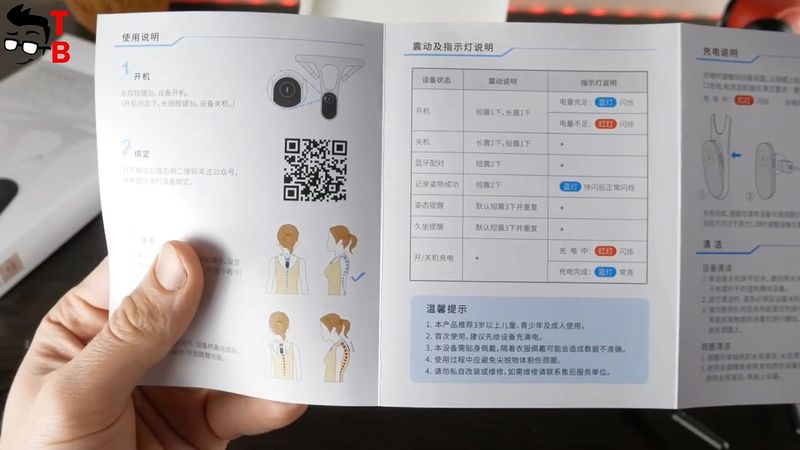
























Discussion about this post