If you have a problem with Wi-Fi speed at home, then I have a solution. This is Vanin Juplink EC4-1200 Dual Band Gigabit Wi-Fi Repeater. I have already tested Wi-Fi 6 router from Vanin, so I know that this company produces really good devices.
The new Wi-Fi repeater also has two gigabit Ethernet ports, so it is now only wireless repeater, but also wired.
Let’s do unboxing, and then talk about connection and test Wi-Fi speed.
1200Mbps Dual Band WiFi Extender EC4-1200 - Official Website
WiFi Range Extender -1200Mbps WiFi Repeater Wireless Signal Booster - Amazon
Unboxing
This is a box of Juplink EC4-1200. On the front, we can read the main features of this device, such as speed up to 1200 MBps, WPS-one button setup, and Gigabit Ethernet.
On the side face, there is a specifications list.
Inside the box, I found a quick start guide, business card with Vanin Tech Support, and Wi-Fi repeater itself. That’s all!
Design
The repeater has a simple, but stylish design.
The body is made of black plastic. The weight is about 67 grams.
Dimensions are 120 x 75 x 65 mm.
As you can see, Juplink EC4-1200 has two external antennas.
On the front, we can see the WPS button, VANIN company logo, and four LED indicators, such as power, WPS, 2.4 GHz, and 5GHz.
On the back, there is a power plug and sticker with a repeater login.
Two Gigabit Ethernet ports are located on the bottom.
The power switch and reset button are on the right side.
That’s all about design. Now, let’s try to connect Wi-Fi repeater to my router.
How to Connect
Vanin Juplink EC4-1200 has two connection methods. The first method is to use the WPS button. It is very fast and simple.
- First, you need to plug-in Wi-Fi repeater and wait until power, 2.4G and 5G indicators will light.
- Then, just press the WPS button on your router, and press the WPS button on the Wi-Fi repeater.
- Wait a little, about 30 seconds, and you will see that the WPS indicator on repeater will light. That’s all!
If you don’t have a WPS button on your router, or you don’t want to use this method, then there is another connection way.
- Plugin Wi-Fi repeater, and wait until power, 2.4G and 5G indicators will light.
- Then, connect to Juplink EC4 1200 network on your smartphone, laptop, or PC.
- Open web-browser on the same device, and go to 192.168.0.2.
- Here you can choose the name and password for 5GHz and 2.4GHz networks. Or, you can tick the box next to Auto Copy from Router.
- At the bottom of the page, you need to select your router and enter the Wi-Fi password.
- Click on Save and Apply.
- Wait about 20 seconds until the settings are applied.
That’s all! Now, you can plug-in Wi-Fi repeater in a room with a bad Wi-Fi signal.
Wi-Fi Speed Test
Okay, let’s do a simple test. I am using Xiaomi AX1800 Wi-Fi 6 Router right now, and it has quite good coverage. I don’t have any problems with the Wi-Fi speed in my apartment.
However, I live on the sixth floor. The signal is very weak on the first floor. There is no signal outside at all.
Using Vanin Juplink EC4-1200, I can use wireless internet outside. Wi-Fi speed is quite good – about 11 MBps.
Conclusion
Vanin Juplink EC4-1200 is a really useful and must-have device if you have a large house, or you want to use wireless internet outside.
I have the new Xiaomi router, and it provides good coverage and fast Wi-Fi speed. However, it is not enough to use wireless internet outside.
In this case, the Wi-Fi repeater is very useful.
Also, I like that Juplink EC4-1200 has 2.4Ghz and 5GHz networks and even two Gigabit LAN ports.
The price of the Juplink Wi-Fi repeater is only $45.
















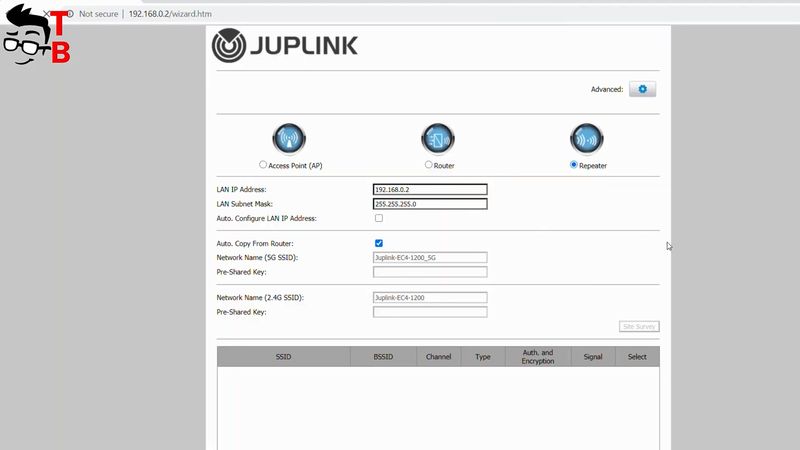
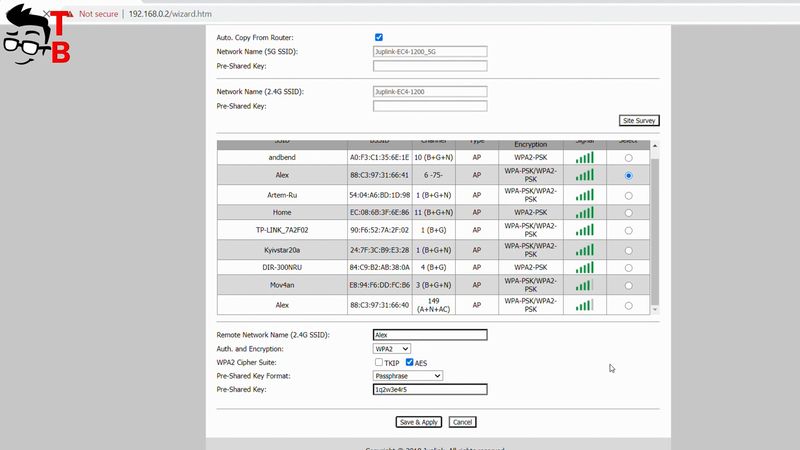










Discussion about this post