Today, everyone is a content creator. For some it is a professional job, for others it is just a hobby. However, most of us take videos and photos and post them on social media accounts.
For both professionals and amateurs, a smartphone gimbal is a very useful device.
If you think that modern smartphones have good stabilization, and you don’t need a stabilizer anymore, that’s not true. Stabilizers are improving, just like smartphones.
For example, the new 3-axis gimbal from FeiyuTech has vertical and horizontal shooting modes, built-in extension rod, motion control, face tracking, as well as some accessories such a tripod, magnetic fill light and tracking module.
By the way, it is a pocket smartphone gimbal, so it is good for traveling.
Let’s talk about all the features of the new Feiyu VB4 cellphone stabilizer in this article.
FeiyuTech VB4 [Official] Gyro 3-Axis Smartphone Gimbal Stabilizer - Amazon
$99.00
FeiyuTech Official VB4 Smartphone Stabilizer - Aliexpress
$119.00
Unboxing
First, you should know that the magnetic fill light and tracking module are optional, so they come in different boxes from the main stabilizer. We will talk about fill light and tracking module later in this article, but now let’s open the box of the gimbal.
There is a business card and user manual in the box.
Then, we have a carrying bag. It is a compact pocket stabilizer, so I think the bag is more useful than the case.
It is good that the tripod is included, and not optional like the magnetic fill light and tracking module.
Design
One of the main features of the FeiyuTech VB4 stabilizer is its compact size. For example, I tested another smartphone gimbal some months ago, and it was much bigger than this one.
The dimensions of the FeiyuTech gimbal in the folded state are 170 x 95 x 50 mm. In the unfolded state, it is 285x 130 x 50 mm.
The weight of the gimbal without a smartphone is 336 grams.
The main part of the stabilizer is made of hard gray plastic, while the silver elements are metal.
It looks like the handle is supposed to be rubberized for a better grip in your hand, but it is just as hard as the rest of the stabilizer.
Extension Rod
The FeiyuTech VB4 has a 216 mm extension rod. I cannot say it is a unique feature of this gimbal because almost every modern cellphone stabilizer has an extension rod, but it is still very handy.
Now you don’t need to carry around a selfie stick, although I am not sure anyone is still using them in 2023.
Smartphone Mounting
We will talk about the control buttons, joystick, and other stuff a little later, but for now let’s see how to mount the smartphone in the stabilizer.
First, you need to unfold the gimbal.
By the way, before installing the smartphone into the stabilizer, it is recommended to remove the protective case from it.
Make sure the FeiyuTech logo is pointing upwards, and then insert the smartphone. That’s it!
Now you can turn on the gimbal using the power button on the right side.
Operation
OK, now let’s talk about the operation.
Next to the power button is a USB Type-C port for charging the stabilizer.
On the other side of the handle is a knob. You can rotate it to adjust the focus, as well as zoom in/zoom out.
There is also a button on the knob.
A long press on the button switches the dial between control axes and control focus/zoom.
When control focus/zoom, a single press on this button switches the control object of dial between focus and zoom.
When control axes, a single press switches the control object of dial among tilt, pan and roll axis.
Then, there is a joystick on the front of the handle. You can use it to control the movement of the tilt and pan axes.
The shutter button to the right of the joystick allows you to take a photo or start/stop video recording.
By pressing the Mode button once, you switch between pan follow, all follow, and follow modes.
A double tap on the Mode button switches between landscape and portrait modes.
There is also an Album button to quickly enter or exit the gallery on your smartphone.
The Trigger button is on the back of the handle. A long press on this button activates the Lock mode, and when you release the button, you exit the Lock mode.
A double press on the Trigger button recenter the gimbal.
That’s probably all you need to know about stabilizer control.
By the way, there are more functions available in the Feyu companion app than in the standard camera app of your smartphone. We will take a look at the app a little later.
Tripod
Now, I want to show you accessories to the FeiyuTech VB4 cellphone stabilizer.
First, you can attach the tripod to the bottom of the gimbal. You don’t need to buy the tripod additionally, because it comes in the package. It is a very useful thing because you can put the stabilizer on the tripod and shoot yourself from the side.
Magnetic Fill Light
The following two accessories are optional. In other words, they are sold additionally. They are the magnetic fill light and tracking module.
They both plug into the USB-C port next to the smartphone holder.
The fill light is very bright, and if you are shooting video in low light or even total darkness, you will find it very useful.
Tracking Module
As for the tracking module, you need it if you plan to shoot video using the standard camera app of your smartphone. When you attach the tracking module to the gimbal, you will have gestures and tracking available in the standard camera app of your smartphone.
However, the Feiyu app has gestures and tracking functions without this module.
Feiyu On App
OK, let’s take a look at the companion app. It is called Feiyu On, and you can download it on iOS and Android devices.
First, you can change the photo and video modes in the app.
In turn, the photo mode has the following modes: Photo Capture, Overlapping Image and Light Trail Mode. There are many panorama modes available, such as freehand panorama, fast panorama, ultra-wide angle, 180-degree panorama, 360-degree panorama and super panorama.
If you select Video mode, you will get the following functions: Video, Slow Motion, and Light Rail Mode, as well as static time-lapse, tracking on time-lapse, dolly zoom and smart dolly zoom.
The other functions in the app are Photo Timer Settings, Beauty, Flashlight, HDR, Peak Assist, Over Exposure, Track Genie, AI Tune, Filter, Gesture Control and more Settings.
We can also see the gimbal mode in the app and enter the menu with gimbal settings.
By the way, I have a new firmware update for my gimbal. Let’s install it.
Gimbal Modes
The FeiyuTech VB4 cellphone stabilizer has three gimbal modes, such as All Follow, Pan and Tilt Follow, and Pan Follow. You can change them by pressing the M button on the handle.



Battery
Finally, let’s talk about the battery of the new FeiyuTech gimbal. It has a capacity of 950mAh, and the battery life is about 6.5 hours. The charging time is two and a half hours.
I think this is a good battery for a compact smartphone stabilizer.
Conclusion
So, FeiyuTech VB4 is an affordable 3-axis smartphone gimbal for both amateur and professional content creators. It comes with some useful accessories such as tripod, filling light and tracking module.
By the way, I just now went to the official site and saw that the filling light and tracking module are gifts. I think it is a promotion, and after a while they will be sold for an additional fee.
If you like the new FeiyuTech cellphone stabilizer, you better buy it now.
FeiyuTech VB4 [Official] Gyro 3-Axis Smartphone Gimbal Stabilizer - Amazon
$99.00
FeiyuTech Official VB4 Smartphone Stabilizer - Aliexpress
$119.00




![FeiyuTech VB4 [Official] Gyro 3-Axis Smartphone Gimbal Stabilizer - Amazon](https://www.tbprice.com/wp-content/uploads/2023/12/feiyutech-vb4-review-gimbal-stabilizer-2023-tbprice.com-52.jpg)




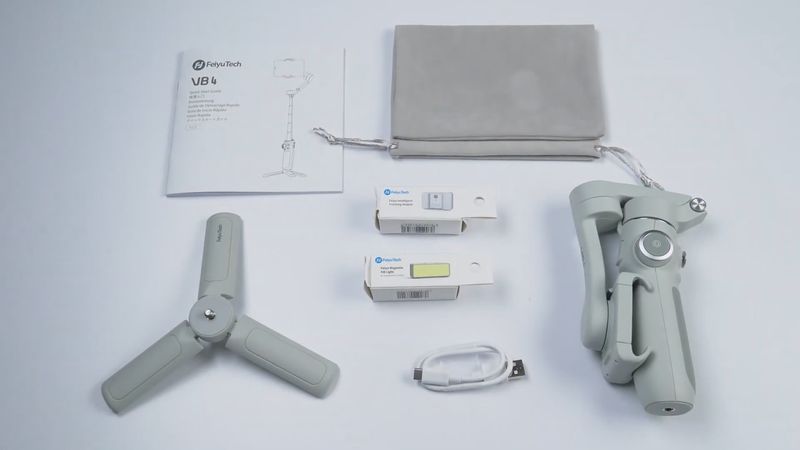


























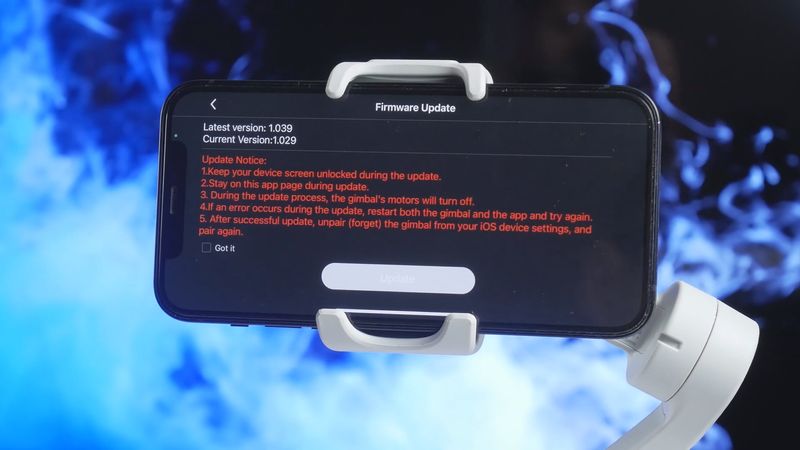








Discussion about this post