Today we will be testing an outdoor security camera, but what makes it special is the dual lens. To be honest, this is the first time I’ve seen a dual-lens security camera, and I’m very interested in checking out how it works.
The camera is produced by Botslab Company. We are familiar with this brand, because we tested a robot mop about a year ago on our channel Tech Brothers.
The other features of the new security camera are 4MP resolution, IP66 water resistance, Siren and Light Alarms, person and vehicle detection, and two-way audio support.
I really want to check out how the dual lens works, but first let’s do the unboxing and look at the design of the Botslab W302 security camera.
BOTSLAB W302 Security Camera Outdoor - Amazon
$89.99
Unboxing
So, on the box we can read once again about the main functions of the camera. I think I have already told you about most of them, but also note that the camera works with Alexa and Google Assistant.
When you open the box, first, you will find a sticker warning of 24-hour video surveillance.
Then, there is a box with accessories to the camera, such as wall mount bracket, screw pack, positioning sticker, screwdriver, power adapter and user manual.
At the very bottom of the box is the camera.
Design
The first thing you notice when you take the new Botslab security camera out of the box is its size. For comparison, I have another camera with a built-in battery. The Botslab W302 doesn’t have a built-in battery, but it is still almost twice as big.
Its dimensions are 135 x 105 x 70 mm. The weight is 330 grams.
Since the camera doesn’t have a built-in battery, it comes with integrated power cable. The maximum length of the cable and power adapter is 3.3 meters.
You can also look out for two nearly 360-degree rotating antennas. Together with support for dual-band Wi-Fi, the camera should have a good Wi-Fi connection to your smartphone around the house.
On the front of the Botslab W302 camera, we can see two camera lenses, as well as two lights under each lens. I think the motion sensor is somewhere between the lenses, but I cannot see it.
There is a hole on the back side for attaching the bracket, and a sticker with some information about the camera.
Finally, using the screwdriver included in the package, you can unscrew the lid at the bottom and access the microSD card slot, reset button and speaker.
Once you are done here, make sure you screw the lid back on tightly to prevent water from getting in.
The Botslab W302 security camera is IP66 rated, which means it can be used in the rain and has a temperature range of -20 to 60 degrees Celsius.
Installation
So, this is an outdoor security camera, but no one forbids you to install it indoors.
Talking about installation, you will need a bracket from the kit.
First you need to find a place to mount the camera. This can be the wall or the ceiling.
Now, attach the positioning sticker to the wall or the ceiling, and drill the holes.
After that, you need to fix the bracket base with screws.
Finally, just rotate the camera body and screw it into the bracket.
You know, installation is very simple, and everything comes with the kit, except for a drill to make holes in the wall.
Connection
After installing the camera, you need to connect it to your smartphone.
The app is called Botslab, and you can download it on Android and iOS devices.
After installing the app, open it and click on Add device.
Now, you need to scan the QR code on the back of the camera.
It looks like the camera supports Bluetooth and AP hotspot modes. I will try Bluetooth mode.
Now, make sure that the camera is connected to the power source, and click on Next.
The camera is automatically detected, and you just need to click on Start Connecting to the network button.
Select your home Wi-Fi network and enter the password from it.
Wait a little, and the camera will be connected to your mobile device.
App Functions
Unlike other security cameras, the Botslab W302 has two screens with live video in the app because it features two lenses. The first video is a close-up image, while the second one is a panoramic image.
However, you can press the button under the video, and select Left/Right mode. Now, there are images from the two lenses separately.
We can also select video resolution, as well as enlarge the image.
At the bottom of the screen are the following functions: video recording, snapshot, two-way audio and mute.
By pressing on three dots, you will have Start sleep function, change the voice, and turn on the light.
The Botslab W302 security camera has three video recording modes, such as Live, Cloud Recording and Local.
If we talk about cloud recording, the basic plan costs $6.99 per month or $39.99 per year. You will have a 30-day video history for 1 device, full video length, human recognition and other AI skills, as well as video saving and sharing.
The plus plan has the same features, but for 10 devices.
If you don’t want to use cloud recording, you can insert a memory card into the camera.
Now let’s take a look at the camera settings.
First, you can share the device with your family members via email, phone number or QR code.
Then, you can quickly turn on/off the camera.
Motion detection functions include motion detection on/off, detection schedule, sensitivity, detection zone and human only. By the way, all these functions are available without a paid subscription. That’s very good.
There are also vehicle detection, intelligent sound and flash alarm, and notifications in the settings.
In the image, night vision and sounds menu, we can adjust the light brightness, change night vision settings, turn on the silent recording, change the prompt and call volume, turn on/off Status LED.
Another feature of the new Botslab security camera is the private zone.
Finally, there are smart plan settings, and SD card settings.
Video Quality
Okay, now we can look at the video quality of the Botslab W302 security camera.
I’d like to remind you that the camera has 4MP resolution. In fact, the maximum resolution of each lens is 2MP, but together they have 4MP.
By the way, whether you select panorama or left-right mode, the video will be recorded in panorama. You cannot record video from only one camera lens.
Human Auto Zoom Tracking
When you are watching live video in the app, the Human auto zoom tracking is available. It is very convenient.
Motion Detection
You can also use motion detection and select the detection zones. When the camera detects motion, a notification is sent to your smartphone.
Sound and Flash Alarms
You can also activate sound and flash alarms, so the camera beeps and flashes when motion is detected.
Night Vision
The new Botslab security camera has an infrared night vision mode, but you can also select a full color night vision mode, and the camera will automatically turn on the lights when it gets dark.
Conclusion
So, the new Botslab W302 security camera is interesting primarily because of its dual lens and ultra-wide viewing angle. The camera combines images from two lenses and captures video in panoramic mode.
The video quality is very decent. Thanks to dual light, the camera records full-color video in the dark.The other functions of the Botslab W302 are about the same as other security cameras, such as motion detection, two-way audio, private zones, etc.
For the price of about $100, the Botslab W302 is a good outdoor security camera.
BOTSLAB W302 Security Camera Outdoor - Amazon
$89.99



































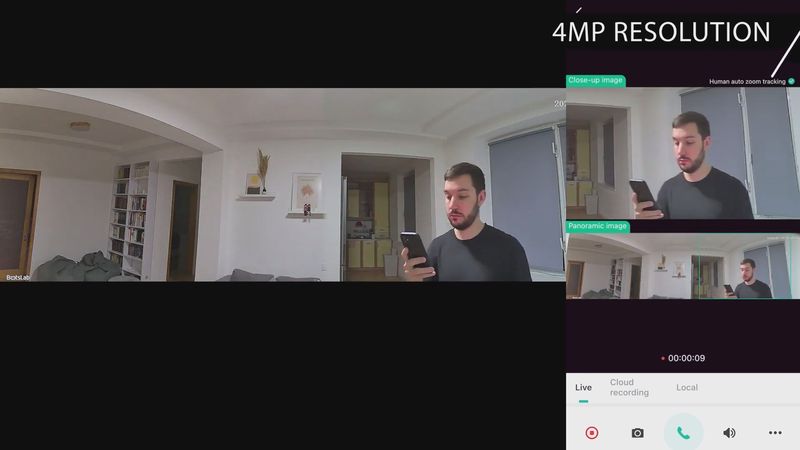
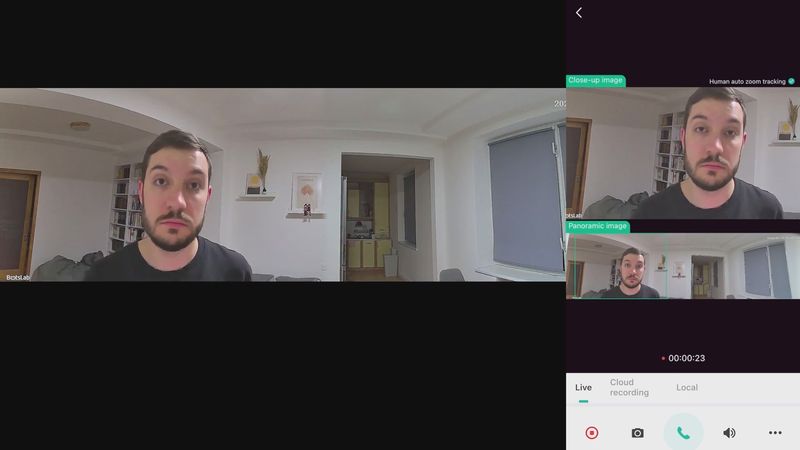
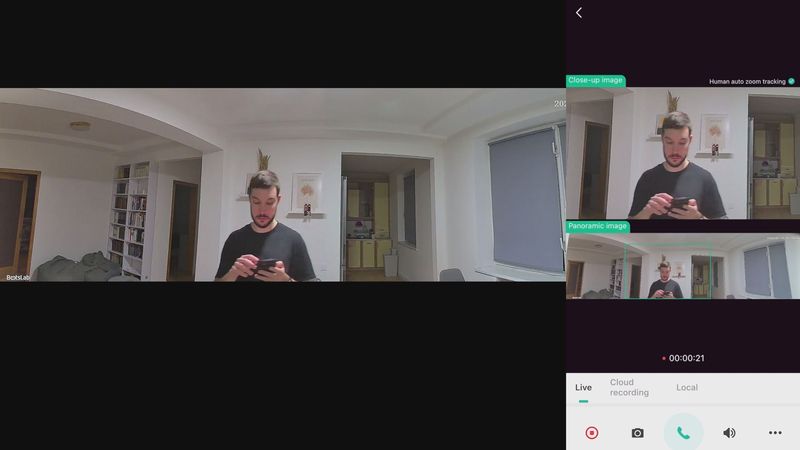
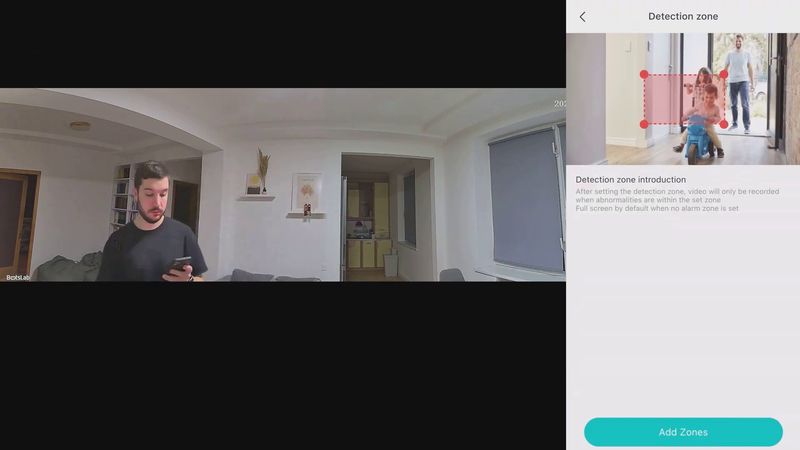
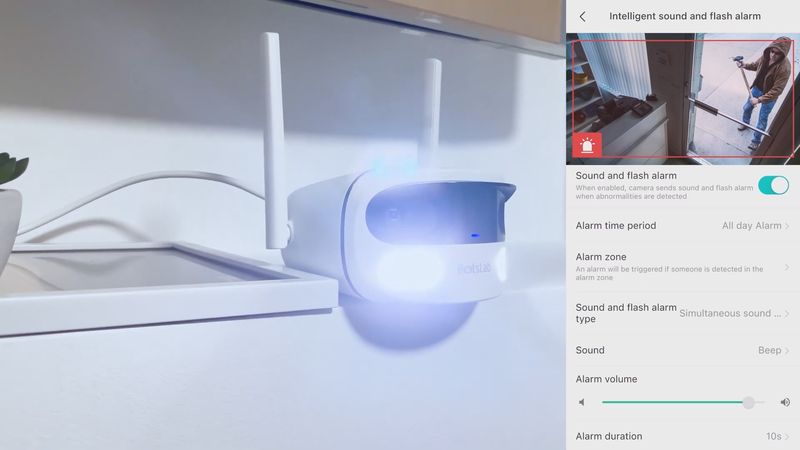
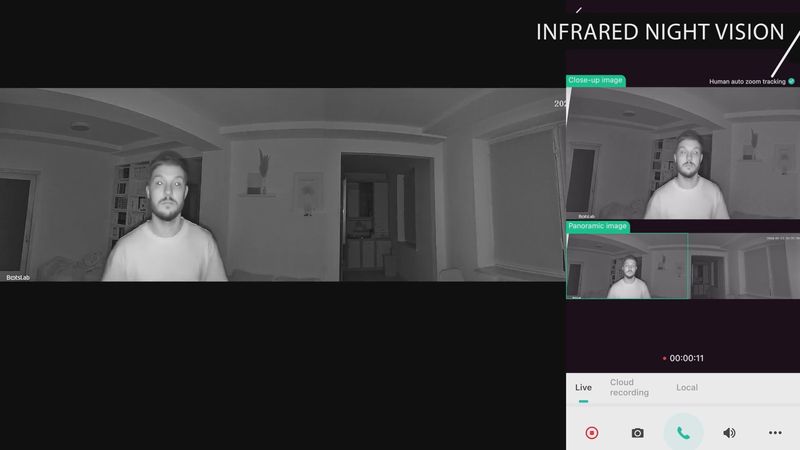
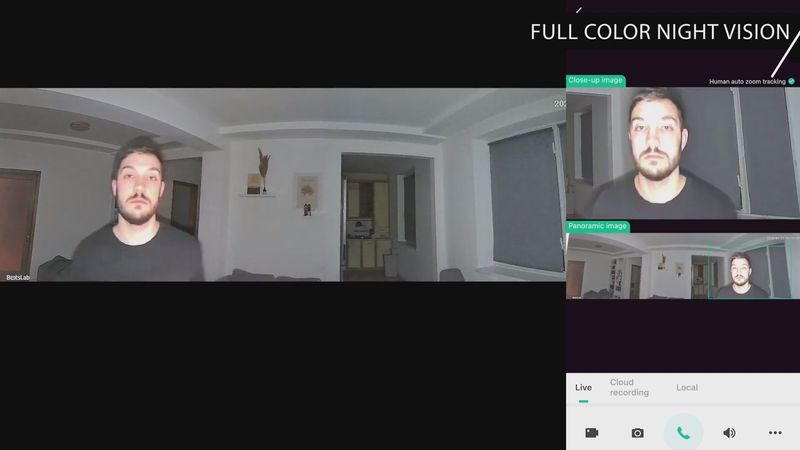







Discussion about this post